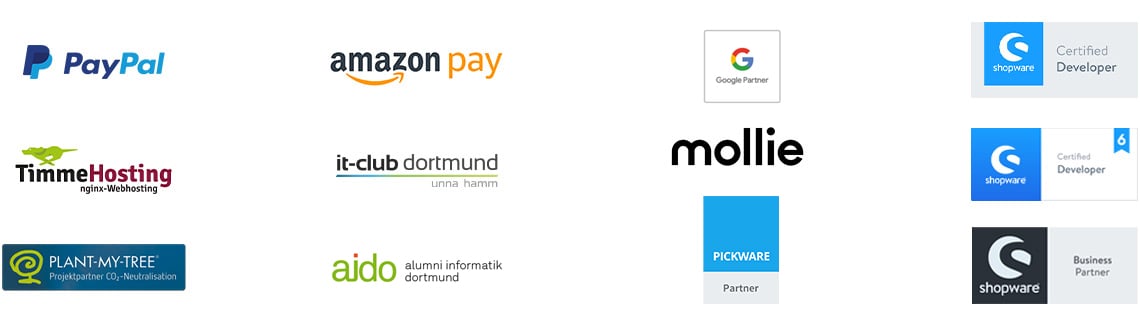Google Analytics 4 Property with Shopware

It's here, the new Analytics 4 property. The problem, however, is that Google only creates this property by default via the wizard. The "Google Services Plugin" from Shopware, however, can only work with UniversalAnalytics and the very old Analytics property. If you enter the new ID, called the measurement ID that begins with "G-", in the Google Services plugin in the Shopware backend, this will not help you. The new Analytics 4 property requires implementation via the GoogleTagManger, but the Shopware plugin loads Universal Analytics, or UA for short.
We will now briefly show you how to connect Shopware and Google Analytics, despite this new hurdle. Do you have any further questions or need help with your Shopware online store? - Feel free to contact us!
Reading time 2 min
Create Analytics 4 Property and the old Universal Analytics at the same time
First, go to Administration and add a new property. Here you must now show the Advanced options to also create a Universal Analytics property. We have also ticked the box here that analytics should be optimized for the 4 property. Because the goal should be to switch completely to the 4 version at some point.
Administration -> Create property -> Show advanced options -> Create Universal Analytics property -> Create both Google Analytics 4 and Universal Analytics property + Activate optimized analyses for Google Analytics 4 property
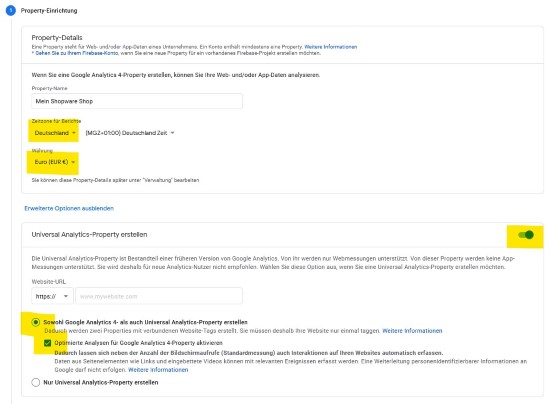 You have now created an old UA property in addition to the new property 4. Now switch to this new UA property in the main navigation at the top.
You have now created an old UA property in addition to the new property 4. Now switch to this new UA property in the main navigation at the top.
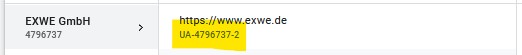
Here you will also find the UA ID which you need to enter in the Shopware Google Services plugin:
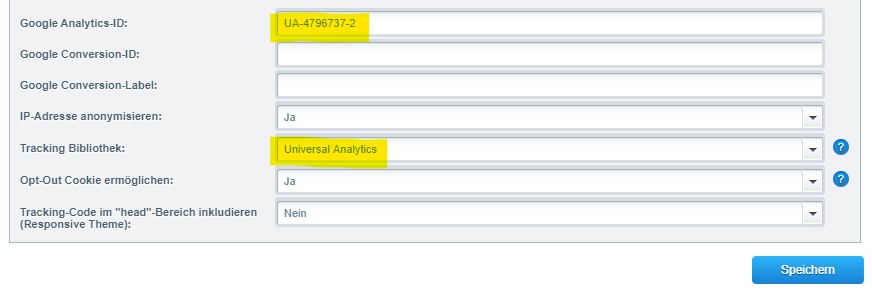
Done! Your store should now be tracked as usual.
Criticism: There is currently no simple solution to quickly store the actual new Analytics 4 property.
We will try to develop a solution in the coming weeks and present it here.
Was ist dein Projekt? Wenn du uns darüber erzählen möchtest, rufen wir dich zurück!

Hello, my name is Meike. I take care of the EXWE back office and am responsible for our social media channels. All of our articles are meant to make your life easier and help you make decisions. Nevertheless, it can happen that something remains unclear, so: If you have questions about this article you can easily reach me at +49 231 93149827.
Linked downloads are no longer displayed? Here you will find the problem-solving attachment fix that will make your downloads visible again.
Shopware deployment for the United States (USA) - Use our tips and tricks on Shopware and optimize your online store now!
How to insert the shipping notice for shipping abroad in Shopware - Shopware 6 shipping tips to make your life easier.