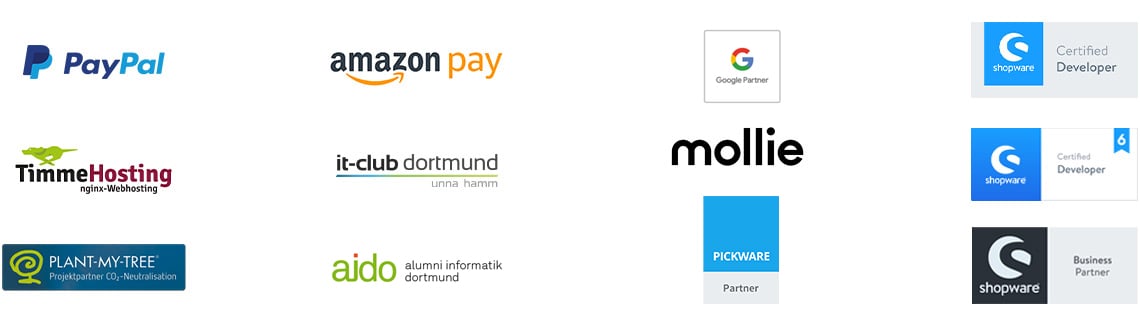Shopware 6: What are dynamic product groups?
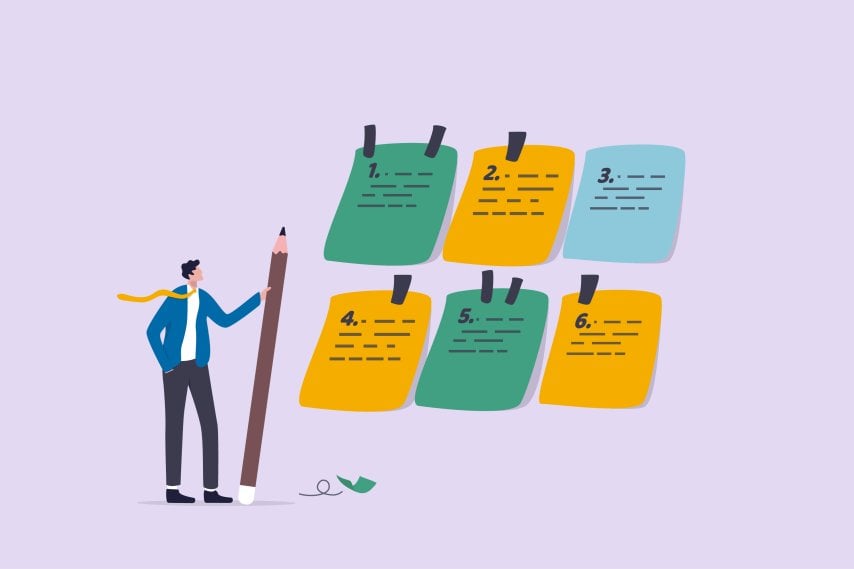
You use Shopware for your online store and have already heard of dynamic product groups? Then you've come to the right place. We'll explain everything you need to know about dynamic product groups in Shopware 6 and give you step-by-step instructions on how to create your own product groups for your online store.
Reading time 2 min
- What are dynamic product groups in Shopware 6?
- What can you use them for?
- How can they be created?
- And what does the status of a product group mean?
What are dynamic product groups in Shopware 6?
Shopware dynamic product groups are products that you have previously formed into groups based on certain rules. These product groups can be displayed in different places in your store. You can easily define them in the backend or edit existing groups. For example, if you sell clothing in your online store, you probably use categories such as tops, pants, shoes, etc. to display the products. However, you could also create a "Brands" category for your Shopware store. All types of clothing that belong to a brand are displayed there. You can define this using the dynamic product groups function in Shopware 6.
What can they be used for?
You can use dynamic product groups in Shopware to populate categories, enable product comparisons or fill product sliders, for example. By creating these groups of products, you can improve your online store, make it clearer and provide more information for customers.
If you create categories for your products, you can fill them with a correspondingly created product group. This is a good idea for items from a specific manufacturer or products for a specific occasion, for example.
If you want to create a product comparison, you also need to use dynamic product groups to fill the feed with suitable content. You can find out exactly how to enter a product comparison in Shopware's product comparison guide.
You can also fill product sliders with dynamic product groups in the Shopware experience worlds. This allows you to select a block to display the corresponding information in the slider.
How can dynamic product groups be created?
To add dynamic product groups, you need to search for them in the Shopware admin area under Catalogs. There you will also find the item dynamic product groups. In the first view, you can see which product groups already exist. These are clearly listed with a name, a description, the date of the last change and the status of the product group. To the far left of a product group, you have the option to delete or edit the product group. You can also create a completely new product group in this overview. To do this, click on the "Create product group" field.
And this is how you proceed if you want to create a new Shopware dynamic product group:
- First, click on the "Create product group" button
- Now enter a name and a description for the product group in the Settings field.
- Then go to "Conditions" and create the corresponding rules. This is how you define which items should belong to this group.
- To do this, you must specify a property (1) and a condition (2) that should be given.
- If you want to create an additional condition, simply click on the "AND" button and enter the additional condition.
- If an item should not fulfill one condition and another, but one condition or another, then you can use the "OR" button (4).
- Another option for nesting conditions is to create a sub-condition. If you have also created a sub-condition for your condition, both conditions must be met for an item to belong to the Shopware dynamic product group. You can also create another sub-condition for your sub-condition and so on.
- In the context menu, you have the option to create a new condition after or before your first condition.
- Once you have created all the conditions for your product group, you can see in the preview which items would now belong to the dynamic product group.
What does the status of a product group mean?
The status of a group tells you whether it is currently active and has valid rules. If this is the case, it can be used in your store. If the rules are no longer valid, the product group is also invalid. This can happen, for example, if the rules you have defined contain a plugin that is deactivated. This means that the entire product group cannot be displayed.
With the product groups, you can easily customize your Shopware store and filter products according to categories and certain characteristics in order to display them in the frontend. You can define whether the conditions should be complicated or not with various sub-conditions. This allows you to customize the store to your liking.
We hope you enjoyed this article and that you can use our online store tips and tricks for your own Shopware store to make it even better. If you have any questions or need help, you can contact our Shopware experts at any time. We are happy to help you and offer you comprehensive service and support for your Shopware online store. Simply contact us by phone now!
Was ist dein Projekt? Wenn du uns darüber erzählen möchtest, rufen wir dich zurück!

Hello, my name is Meike. I take care of the EXWE back office and am responsible for our social media channels. All of our articles are meant to make your life easier and help you make decisions. Nevertheless, it can happen that something remains unclear, so: If you have questions about this article you can easily reach me at +49 231 93149827.
Shopware deployment for the United States (USA) - Use our tips and tricks on Shopware and optimize your online store now!
Shopware category on noindex, e.g. SALE category - customization in the backend, theme and settings within the categories.
Linked downloads are no longer displayed? Here you will find the problem-solving attachment fix that will make your downloads visible again.