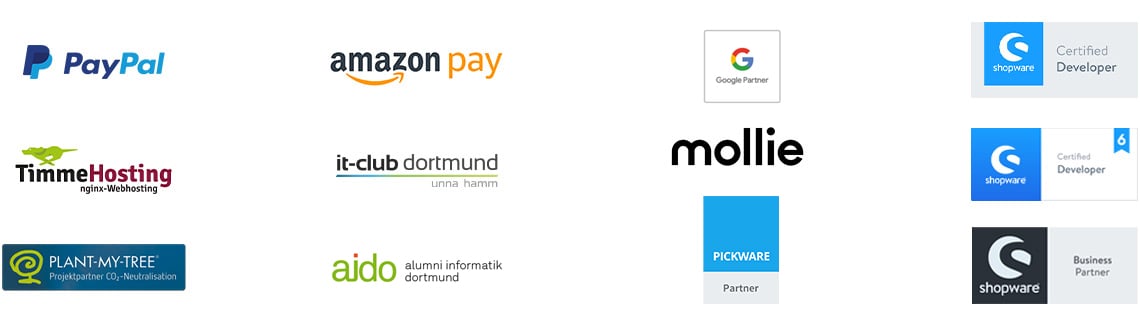Google Analytics 4: Why it's worth switching to GA4

In October 2020, Google released the new "App + Web Property" called Google Analytics 4, which will now become the new standard. Initially, the old Universal Analytics version can still be created, but it has been clear since March 2022 that it will be discontinued. This means for you: You need to switch to Google Analytics 4 right now, otherwise Google will no longer allow it in the future. Unfortunately, this also means that you will lose all your old data.
Google Analytics 4 is our next-generation measurement solution and will replace Universal Analytics. From July 1, 2023, Universal Analytics will no longer process new hits. If you are still on Universal Analytics, we recommend that you prepare to use Google Analytics 4. Source: https://support.google.com/analytics/answer/11583528?hl=en
You can find out everything you need to know about Google Analytics 4, how the changeover works smoothly and how you can set up Enhanced E-Commerce Tracking in this article. We are also happy to answer any other questions you may have about e-commerce or help you with the changeover.
Reading time 6 min
- First, we'll explain what Google Analytics actually is
- Then we'll show you what has changed with Google Analytics 4
- In the next step, we'll explain the reasons for switching to the latest Google Analytics version
- And then explain how you can proceed with the changeover
- We will then go into more detail about enhanced e-commerce tracking
- Our conclusion
- FAQ: Last but not least, we answer some questions that may arise about Google Analytics
What is Google Analytics anyway?
Google Analytics is a free analysis tool from Google. Website operators or app owners can monitor the performance of their online presence and identify potential for improvement. Data such as page views, bounce rates and dwell time are recorded and displayed in statistics and reports. By using Google Analytics, website operators can find out whether their pages are working well and which areas still need to be optimized.
What changes are there with the new Google Analytics version?
Google Analytics 4 is the latest version of the Google Analytics platform and contains new functions as well as some improvements compared to the old version. Firstly, the user interface has been revised. All collected data is now displayed in a simplified form. Secondly, the new version of Google Analytics also contains additional functions that were not previously available. For example, you can now track user data in real time. You can also see how your website performs on different devices such as smartphones or tablets.
Overall, Google Analytics 4 has several advantages over the old version, Universal Analytics. For example, machine learning algorithms are used for data analysis. In addition, GA4 already anonymizes the IP address of your users by default. Google Analytics 4 also allows you to manage the data better. You can collect, store, delete and share it. Here we have listed the most important advantages of Google Analytics 4 vs. Universal Analytics for you, as well as a few disadvantages:
- The new version of Google Analytics focuses on users, unlike Universal Analytics. There, the focus was on sessions.
- Now it is even possible to recognize six events that are counted as interactions. These include the scroll, for example. In Universal Analytics, only the page view could be recognized
- Tracking can also take place in the form of "cookieless tracking"
- A small disadvantage of Google Analytics 4 vs. Universal Analytics is data retention. This is now only possible for 2 and 14 months as opposed to 14, 26, 38 and 50 months previously. Filters could also be set better in the previous version. Perhaps this will be improved in the future.
- For example, you can now create a website and an app in one property. You then have two data streams there. Previously, you had to create another property for an app.
- Real-time analysis has also been improved. It is now much more detailed.
- The new Analytics version also uses new metrics in the area of machine learning. Predictive audiences and conversion modeling are also possible.
Why should you switch to Google Analytics 4?
As you could already read in the previous section, Google Analytics 4 has introduced some changes and, above all, improvements that you can benefit from with the new version. Although there are still a few disadvantages compared to the old version, these will presumably also be partially adapted in the future. In addition, it is now a must to switch from Universal Analytics to Google Analytics 4.
You should make sure you switch to GA 4 now, as Universal Analytics will no longer collect any data from July 1, 2023. You should have set up Google Analytics 4 by this date at the latest. If you have Google Analytics 360 properties, you even have until October 1, 2023. In our opinion, however, you shouldn't wait that long. Make the switch as quickly as possible to get used to the new interface and collect detailed data. The sooner you set up Google Analytics 4, the sooner you can evaluate the collected data, which, in contrast to Universal Analytics, is much more detailed. The data will then help you to review and improve your marketing strategies.
This is how you can proceed when switching to Google Analytics 4
If you want to switch from Universal Analytics to Google Analytics 4, you should first think about how you want to track in the future and which data will be important to you. This will make it easier for you to use and analyze the new GA4 interface later on.
The next step is the actual implementation. Here you need to decide whether you simply want to upgrade your existing Universal Analytics property or create a new GA 4 property. If you want to upgrade your existing Google Analytics account, you can simply do this via a button in your Analytics settings. Incidentally, you cannot destroy anything here, as your Universal Analytics property and all data will remain intact. However, the data cannot be transferred to the new GA 4 property. The collection of the current data starts from the time of the complete setup.
If you need help setting up the Google Analytics 4 property if you already have a Universal Analytics property, you can get support from Google with the appropriate instructions or get in touch with us. Our experts will help you set up a GA4 property.
If you would like to create a new property, you can simply call up Google Analytics and click on "+ Create Property". The new Google Analytics 4 version has been standard since October 2020 and is used automatically when you want to create a new property. In the next step, you need to give your new property a name and select your time zone and a currency. Then enter your business information and you have completed the initial setup of GA4. Of course, we can also help you with this if you wish.
Enhanced e-commerce tracking with Google Analytics
With Google Analytics, you can also link your online store and set up a comprehensive e-commerce setup that contains all the important data. This function was already available in Universal Analytics and is now also possible again in Google Analytics 4. However, this is only possible if your online store can also provide the data. You must also ensure that the data can be sent to GA 4 using a tracking code. If you are unable to handle the technical implementation yourself, our developers will be happy to help. They will set up a functioning tracking code for you so that you can view all important e-commerce data in Google Analytics.
Want to know what data is included in GA4? Basically everything that has to do with transactions in your e-commerce store. You can see the number of transactions within a period, the information about your products and the total turnover, per product or per transaction. However, there are of course times when a product ends up in the shopping cart but is not purchased. On the way to the transaction, a customer carries out many other interactions with your online store. In Google Analytics 4, you can also see the following data with the Enhanced E-Commerce feature: Purchases, Checkout, Refunds, Add to Cart and Remove from Cart, Product Detail Views, Product List Clicks and Views as well as Promotion Views and Clicks. You could already see this data in Universal Analytics. In GA4, the following information was added: Add to Wishlist and Cart Views.
How you can use Enhanced E-Commerce Tracking
In order to display your e-commerce reports in Google Analytics 4, you need to take a few precautions. Of course, you also need to have an online store that provides data on products, promotions and sales. Perhaps you don't run any advertising internally in your store, in which case you don't need to send any information on promo views and clicks to GA4.
We often work with the Shopware store system for our customers. Here, for example, an additional plugin can be installed that can send data to Google Analytics via DataLayer. However, this is currently only possible with Universal Analytics.
If you would like to use enhanced e-commerce tracking, you have two options for implementing the e-commerce tracking code in your online store. One via the native implementation and one via the implementation via dataLayer. We have always modified or adapted the store data using the dataLayer so that it can be transmitted to GA4. You should also choose this procedure. If you don't want to try this on your own, you can contact us at any time. We will be happy to help you.
Our conclusion
Switching from Universal Analytics to Google Analytics 4 is a must if you want to continue collecting and analyzing data from your website or app. Because UA will no longer be supported by 01.07. or 01.10.2023 at the latest. Switching as quickly as possible will allow you to get used to the new user interface and the additional functions in a relaxed manner. If you have not yet set up a Google Analytics property for your website, GA4 is a very useful tool to check the success of your marketing and adjust it accordingly to generate more conversions and achieve your goals. For online store owners, Google Analytics also provides a good overview of interactions and helps to identify areas for improvement. If you need support with the setup or conversion, the experts at EXWE will be happy to assist you. We have already set up GA4 for many of our customers!
Google Analytics FAQ - what else you should know
We would now like to give you a few answers to frequently asked questions about Google Analytics. So you'll be well informed on the topic and can start collecting important data in Google Analytics 4.
-
What is a Google Analytics 4 property?
All important data and Google Analytics reports relating to a specific website or app are collected in a property that you have created. In order for reports to be displayed to you, it must be a website or app that you own. If you want to set up Google Analytics 4 and create a property, you can find good instructions on the Google support page.
-
Is Google Analytics 4 GDPR compliant?
Google Analytics was initially banned by the supervisory authorities in the EU (December 2021). To make Google Analytics legal to use again, there have been some improvements to Google Analytics 4. These changes were summarized at Google under "EU-focused data and privacy". This means that all data originating from end devices in the EU is also processed on servers in the EU. Although IP addresses are processed for geolocalization, they are no longer stored. Google Signals can also be deactivated so that no links to Google accounts are created. However, this is not enough to be fully GDPR-compliant. Many other conditions must be met for this, which you must ensure. In addition, a balancing of interests would always be in favor of the data subject. Nevertheless, we have listed the conditions that must be met for a legitimate interest to be justified:
- Data must not be passed on to third parties
- It must not be possible to identify users
- An AV contract must be concluded with full instruction and control rights of the client
- Data must not be linked to other customers
- The IP address must be anonymized before processing
- The data must not be used for the purposes of the processor
- Recognition must be limited to 24 hours
-
How long does it take for Google Analytics 4 to work?
As a rule, it can take up to 24 hours for Google Analytics 4 to function properly and display data. However, Google Analytics is often synchronized with your website or app more quickly and you can view the first user data.
-
Why should I use Google Analytics?
Google Analytics is a helpful tool for checking the success of your online marketing strategies. Google Analytics provides you with some indications of potential for improvement and you can implement these to reach your target group even better. You can also find out more about your target group itself, such as which devices they are using, which browser they are using to reach your website and much more. You will also receive detailed information about the number of page views, the abandonment rate, the number of orders received, the average order value, the conversion rate and much more. This data is referred to as key performance indicators, or KPIs for short, and can be defined as required.
Thanks to analytics, you can also find out which marketing channels are working best for you. This is because the data tells you where your visitors are coming from, for example from Google itself, from social media such as Facebook or Instagram and more.
-
What does Google Analytics 4 cost?
The Google Analytics 4 costs are manageable: Google's tool is completely free. However, large companies may incur costs if they want to use the full range of functions and data. There is no standardized price structure. If you are interested in more extensive use, you must contact Google directly to receive an individual offer.
-
What is the Google Analytics 4 Tag Manager?
Google Tag Manager is a tag management system that is intended to be the link between developers and marketers. For example, you can use the Google Tag Manager to improve the speed of your website by setting the Google tags asynchronously. In addition, the Tag Manager records the actions on a website so that analysts can configure the events to be recorded in the Tag Manager themselves without a developer having to edit the website. In Google Tag Manager, there are also ready-made tags for GA4 events that you can trigger. So you don't need any programming knowledge to capture the completion of a contact form, for example. Using the click events recorded by the Tag Manager, the page on which the user is located and possible CSS classes on the button of the contact form, a GA4 event can be triggered via the Tag Manager without having to adapt the website code. The event then defines which information should be transmitted to Google Analytics. If you have any further questions about Google Analytics and e-commerce, please contact us and we will be happy to help you with all your questions.
Was ist dein Projekt? Wenn du uns darüber erzählen möchtest, rufen wir dich zurück!

Hello, my name is Meike. I take care of the EXWE back office and am responsible for our social media channels. All of our articles are meant to make your life easier and help you make decisions. Nevertheless, it can happen that something remains unclear, so: If you have questions about this article you can easily reach me at +49 231 93149827.
How to develop your brand identity as a store owner Meta Description: Brand identity? Brand awareness? Here you will find all the tips on how to build a brand for your online store and thus increase your brand awareness.
Green robots.txt: Efficient control of web crawlers for a sustainable web Meta Description: More efficiency of your website and reduced server loads for a greener web with the green robots.txt approach and selective crawler approval
Optimize your Shopify B2B shop for maximum wholesale success! Discover how the right platform provides crucial advantages. Learn indispensable strategies for successful B2B e-commerce in our blog article!