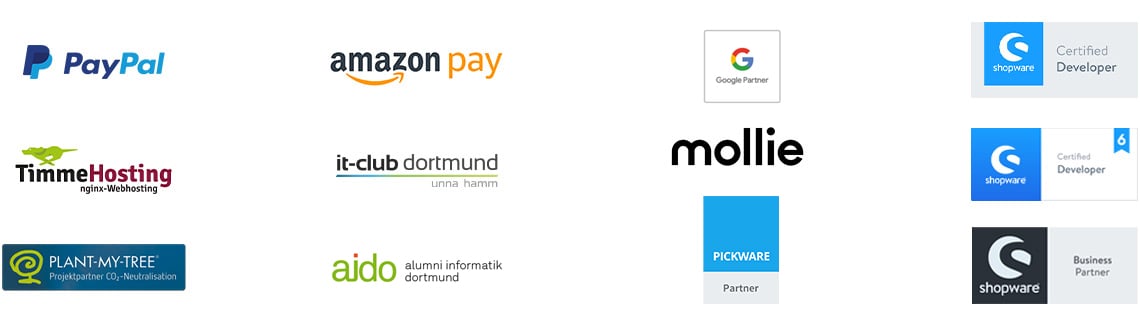Google Analytics tracking links: How you can track clicks in GA4

Everything used to be better! This not only applies to the weather or the prices at the gas station, but also to Google Analytics. It used to be child's play to display all outbound links on a website in a list. But since the introduction of Google Analytics 4, this task is no longer so easy. But don't worry, in this blog post we'll show you how you can still find all outbound links in Google Analytics 4. Incidentally, these are also known as "GA4 outbound links".
And the best part? It's still pretty easy! Just know how...
Google Analytics 4 is the latest version of Google Analytics and offers a range of features and tools to help you track and analyze the behavior of your website visitors.
Would you like to know which outbound links on your website are clicked on the most?
Then you can find out how to do this in this blog post. If you still have questions, you can of course contact us at any time. We will be happy to help you!
Reading time 3 min
- Step 1: Create your own exploratory data analysis
- Step 2: Choose the segment
- Step 3: Select the right dimensions
- Step 4: Select the measured values
- Step 5: Display the results
- Conclusion
- FAQ
Step 1: Create your own exploratory data analysis
The first thing you need to do is create your own exploratory data analysis - what a term. To do this, go to your Google Analytics 4 home page and click on the "Expl. Data Analysis" button in the left sidebar. Then click on the "Empty" button to create a new exploratory data analysis.

Step 2: Select the segment
Now select the correct segment. To do this, click on the plus.
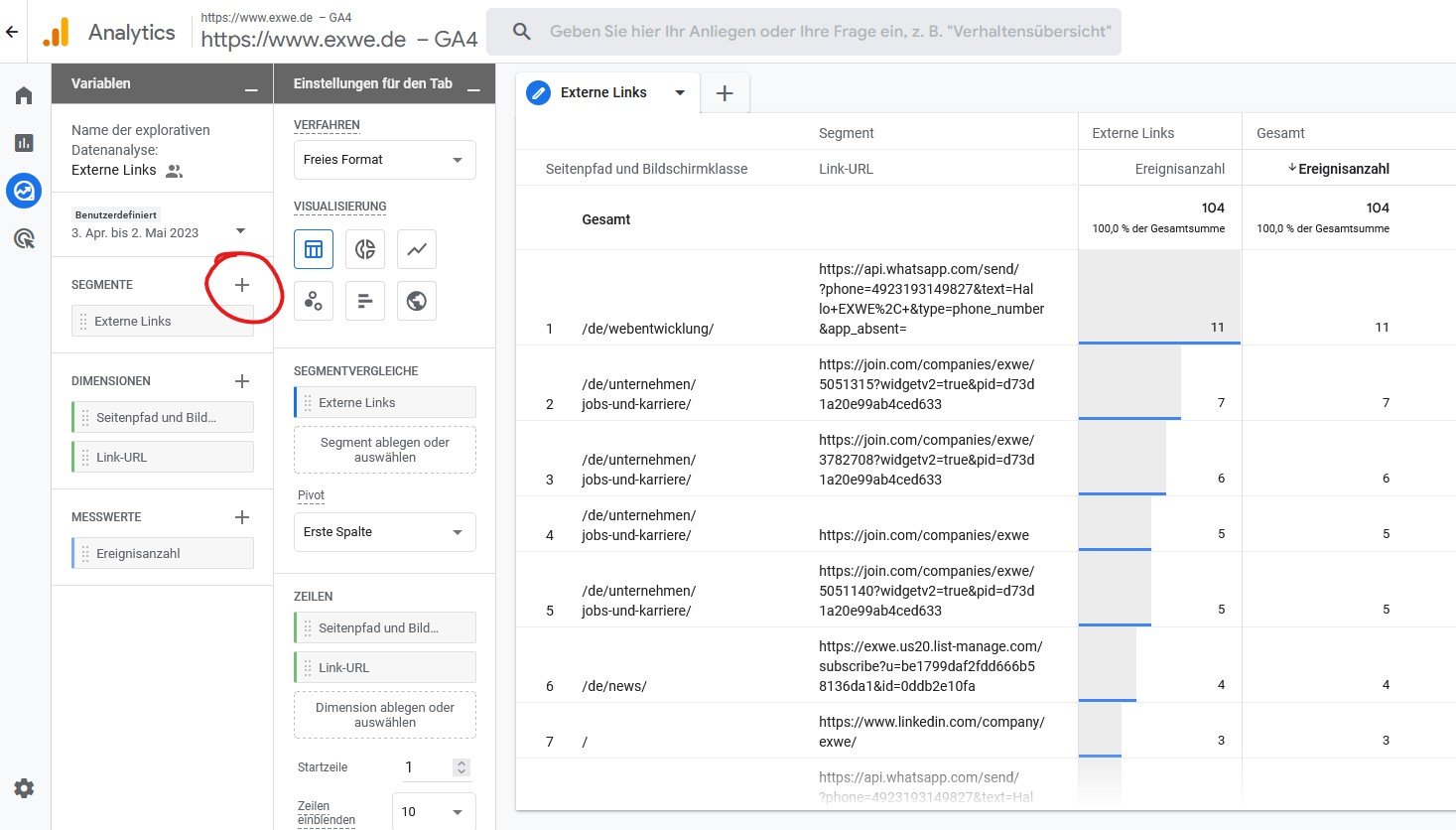
In the following view, select "click" as the event. However, we do not want to include all clicks in our segment. Therefore, you filter again for the outgoing links. There is a defined parameter that you can use for this. You also add the parameter "outbound" with the condition "matches exactly (=)" with "true" (via "Add parameter").
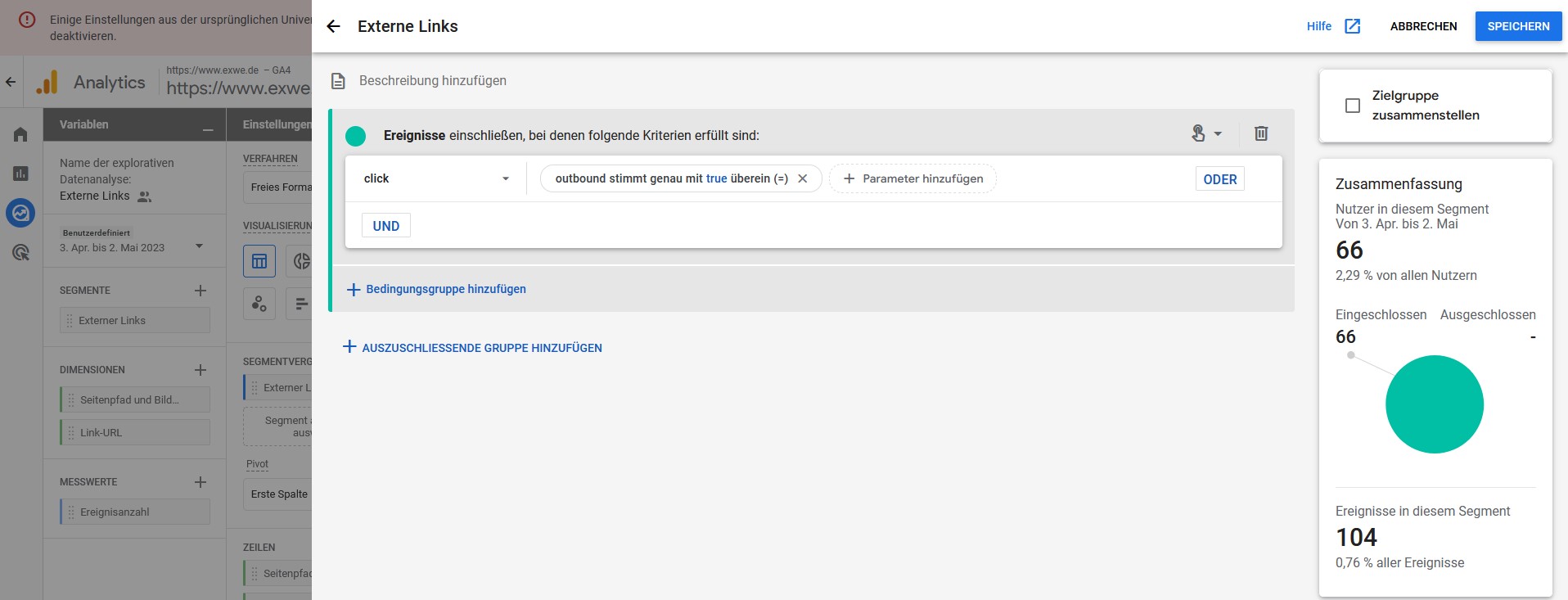
All available parameters for the event can be found here:
Step 3: Select the correct dimensions
In the next step, you need to select the right dimensions to display your outbound links in a list. To do this, click on the plus and select "Page path and screen class" and "Link URL".
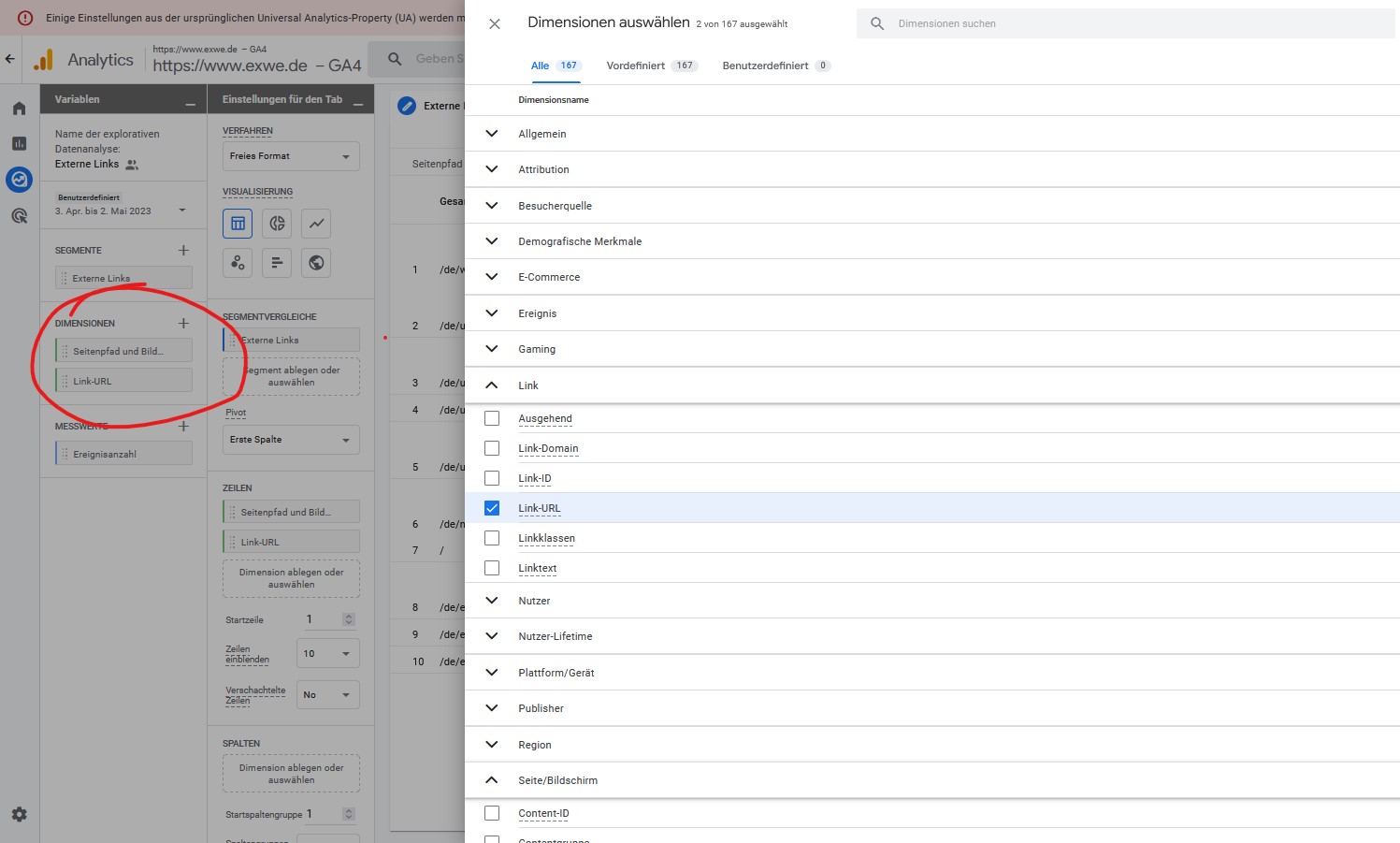
Step 4: Select the measured values
You want to know the number of clicks on the external links. Therefore, add the "Event count" to the measured values via the plus sign. You can also add other measured values that are of interest to you here.
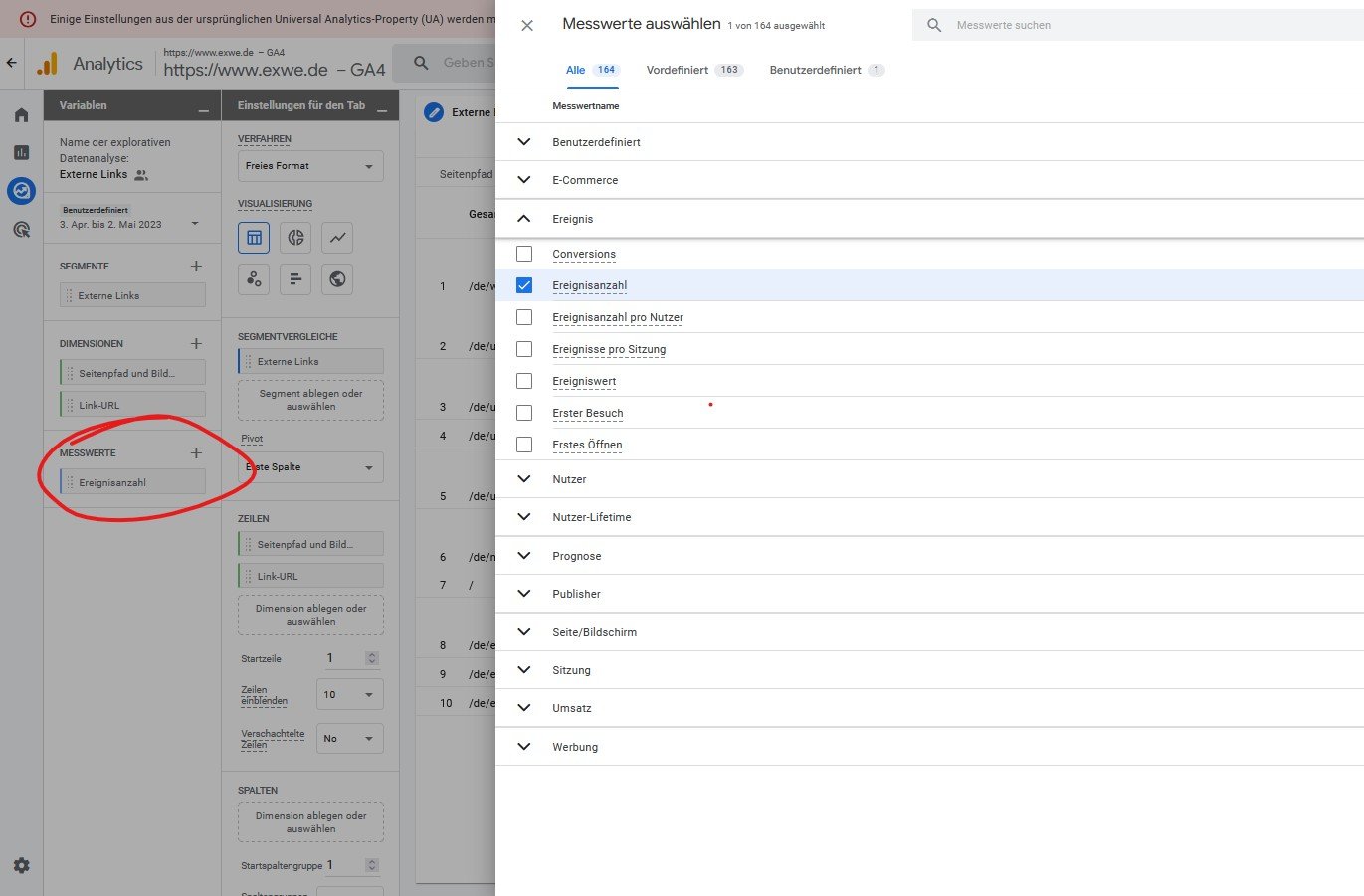
Step 5: Display the results
So that your table can now be generated automatically, you still need to drag the segments into the settings for the tab (via drag & drop). Take a look at the screenshot below. For procedures and visualizations, everything should already be automatically set to "Free format" and the "Table icon".
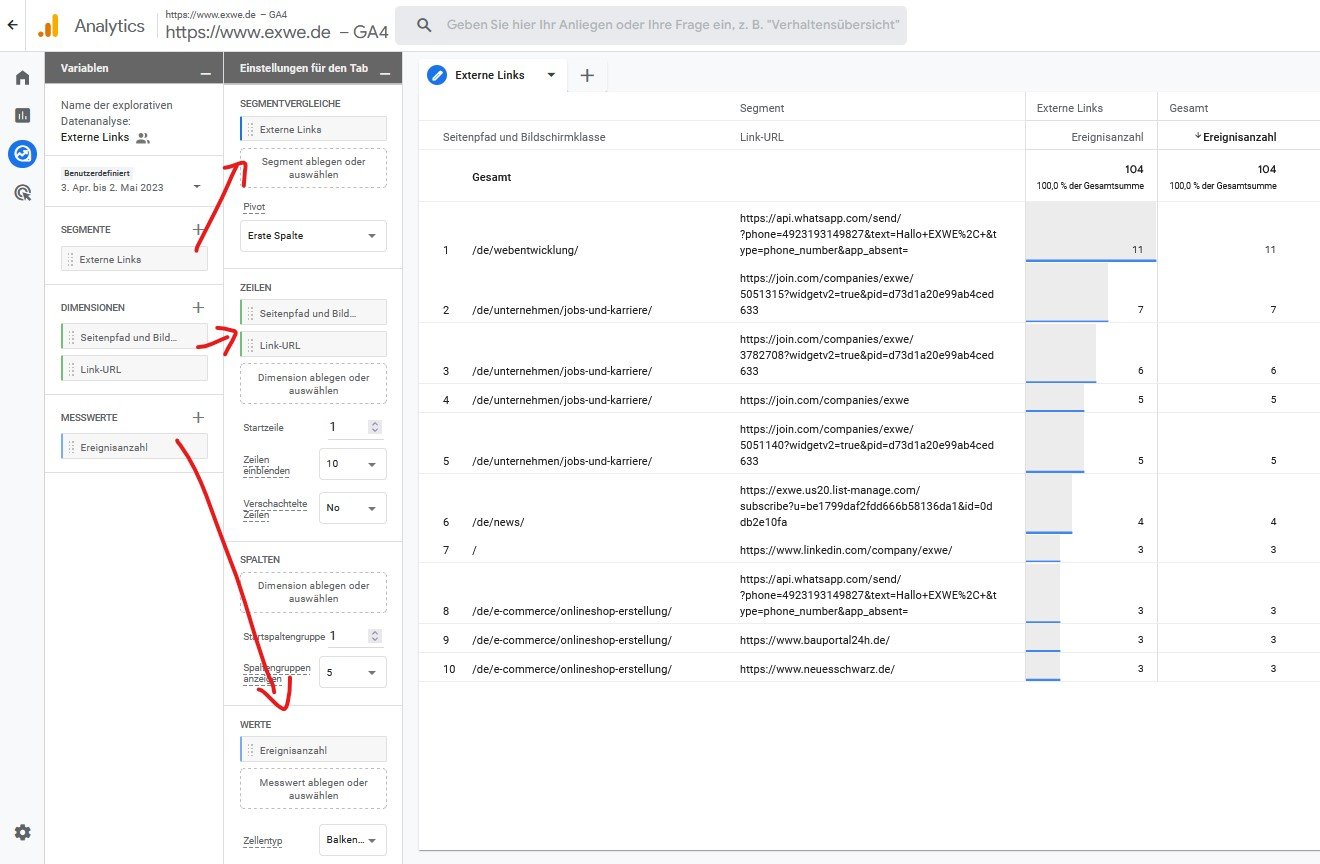
Conclusion
Analyzing outbound links on your website can give you important information about which content on your website is most popular and which external websites your visitors visit most often (via your site). With Google Analytics 4, you can easily collect and use this information to optimize your website and better understand your visitors' behavior.
FAQ: Questions and answers about Google Analytics
If you have any further questions, we hope that we can cover a few more topics in the following FAQ. Otherwise, we are of course always available by phone to answer your individual questions about Google Analytics .
-
Why is it important to track clicks on outbound links?
Tracking clicks on outbound links in Google Analytics 4 (GA4) is essential for you for various reasons:
- Understanding user behavior: By tracking clicks on outbound links, you can better understand where visitors to your website are being directed. This shows you which content or partners are of particular interest to your target group.
- Click rates: By observing how often an outbound link is clicked, you can calculate the click-through rate (CTR) of that link. A high click-through rate indicates that the link or the offer behind it is very appealing to visitors. A low click-through rate shows you where there is potential for optimization.
- Search queries and search volume: If your website has a search function, you can analyze whether there is a connection between the search volume for certain terms and the actual clicks on the respective links by comparing the click rates on outgoing links with the search queries.
- Sessions: If you compare the total number of sessions with the number of clicks on specific outbound links, you will see the percentage of users who clicked on such a link during their session. This shows you how actively this area is being used by users.
- Optimization of content and partnerships: If you recognize which external links are often clicked, you can adjust your content accordingly or consider whether you should intensify existing partnerships or enter into new partnerships to increase the added value for your visitors.
Tracking clicks on outbound links in GA4 allows you to make informed decisions based on concrete data, optimize the user experience and constantly improve your website strategy.
-
Exactly what data is collected when an outbound link is clicked?
Tracking outbound link clicks in Google Analytics 4 (GA4) allows you to capture various data points to better understand your users' behavior and adjust your website strategy accordingly.
The most basic thing tracked in GA4 is, of course, the number of clicks on an outbound link. This gives you a quantitative insight into the frequency with which users are accessing external content from your website. In GA4, you can use a specific data view to analyze the clicks on outbound links in more detail. Here you can view data such as the user's origin, the device used and other parameters captured along with the click.
When a user clicks on an outbound link from a search results page on your website, this is also recorded in GA4. This gives you insights into which external links are relevant or interesting to users in relation to specific search queries.
In addition to the absolute number of clicks, GA4 also shows the percentage of clicks on a particular outbound link in relation to all clicks on outbound links. This helps you to recognize which links are particularly popular and which receive less attention.
-
How can I use the data from outbound link clicks to improve the user experience on my website?
Tracking outbound link clicks in Google Analytics 4 (GA4) gives you a valuable perspective on the user behavior of your website visitors. In particular, you can understand which external content or partners are of particular interest to them after visiting your website. A high level of clicks on a particular link could indicate the potential for integrating similar content directly on your website or deepening existing partnerships. This would provide visitors with exactly what they are looking for and improve their overall experience on your site.
On the other hand, an outbound link that is rarely clicked despite significant effort could indicate that this content or partner is less relevant to users. In such cases, you could consider reallocating resources and focusing on other areas that are more relevant to users.
The data also allows you to develop customized content or offers that are more tailored to the specific interests and needs of your visitors. For example, if many visitors click on a specific affiliate link, this could be an incentive to offer similar products or services directly on your website.
Overall, analyzing clicks on outbound links opens up a wealth of opportunities for you to target effort into those areas that have the greatest potential to refine and improve the user experience on your website.
-
What is Google Analytics 4 actually?
Google Analytics 4, or GA4 for short, is the latest version of Google's well-known web analysis tool. It is a further development of Universal Analytics, the previous version of Google Analytics. GA4 was developed to meet the changing demands of web analytics and offers a range of improvements and new features.
It is important to note that Google Analytics 4 is a standalone platform and is not backwards compatible with Universal Analytics. This means that some adjustments may need to be made if you want to switch to GA4. If you need help with this, we at EXWE will be happy to help you by phone or email and answer your questions.
-
What's new with Google Analytics 4?
Compared to the previous version, Universal Analytics, GA4 brings many innovative new features, some of which include
Cross-Platform Tracking: GA4 enables seamless tracking of user interactions across different platforms, including websites, mobile apps and other digital channels. This provides a holistic view of user behavior.Automated tracking: Some events are captured automatically in GA4 without the need to add additional tracking code. This makes data collection and analysis much easier.
User-centric view: GA4 makes it possible to track the behaviour of individual users more accurately and create personalized reports. This is useful if you want to better understand the customer journey.
Was ist dein Projekt? Wenn du uns darüber erzählen möchtest, rufen wir dich zurück!

Hello, my name is Meike. I take care of the EXWE back office and am responsible for our social media channels. All of our articles are meant to make your life easier and help you make decisions. Nevertheless, it can happen that something remains unclear, so: If you have questions about this article you can easily reach me at +49 231 93149827.
xtCommerce - add the direct debit data to the confirmation email - simplify the work in your online store and optimize your e-commerce
Is your online store ready for Black Friday? With our tips, you can prepare yourself for a smooth and successful Black Friday as a store operator.
Learn effective Shopify marketing strategies for more sales in your online store in our article. Discover how to increase your reach, boost customer loyalty and optimize conversions to unlock the full potential of your e-commerce business.