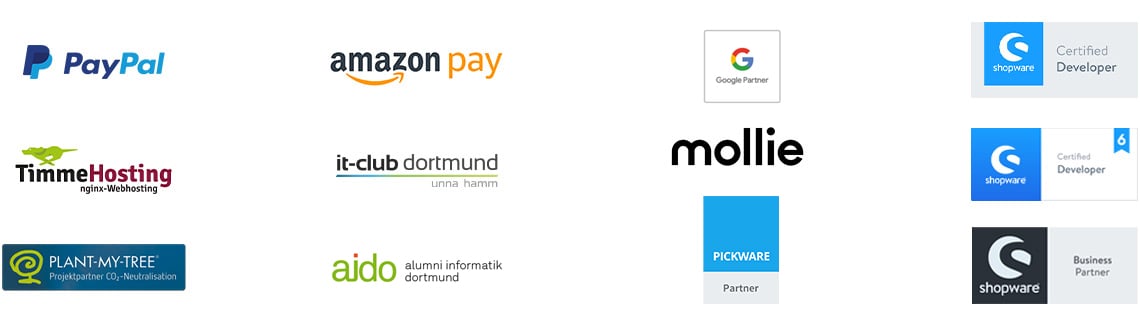Efficient e-commerce solutions: Understanding and using the Shopify interface

Integrating the Shopify interface is a critical step to the success of your online business. This article explains how you can use the Shopify API to automate your operational processes, expand your offerings on external marketplaces and gain better control over your store. Discover how you can take advantage of the Shopify interface to drive your e-commerce growth.
The most important things at a glance
- The Shopify API interface enables efficient automation and integration of business processes, offering greater profitability for e-commerce platforms. It consists of the REST API for internal processes and the Storefront API for external applications.
- A key benefit of the Shopify API is that it facilitates the connection of external applications and the extension of store functionalities, resulting in increased efficiency and improved customer communication.
- Enabling the Shopify API includes access to the Shopify dashboard, the creation of private or public apps and integration with ERP systems and other online marketplaces to optimize sales processes.
The importance of the Shopify API interface
The Shopify API interface enables data exchange between your Shopify store and external applications, including other API interfaces. This makes it a powerful tool to make customizations in terms of design and features or to sell products on external platforms. By automating business processes and integrating various interfaces, the Shopify API provides efficiency and cost-effectiveness, which improves profitability for online merchants.
The Shopify API consists of two main types: the REST API and the Storefront API. Both play a crucial role in maximizing the performance of your Shopify store. Additionally, there is the Admin API, which is used for managing store data.
Shopify REST API
The Shopify REST API plays a key role in connecting internal processes and managing store data. With this API, you can synchronize data such as product details, prices and inventory between Shopify and external systems. This is particularly important for the organization and management of your store.
The Shopify REST API also allows you to create and install individual apps in Shopify. These apps can define the access rights to specific parts of your store and once installed, API Access Tokens are made available. This gives you greater control and flexibility in managing your store.
Shopify Storefront API
On the other side is the Shopify Storefront API. This API allows you to access products and collections in your store and supports the connection of external applications. This is particularly useful if you want to sell your products on external platforms.
In addition, the Shopify Storefront API gives developers access to specific Shopify functions. These include displaying products and collections, adding items to the shopping cart and contextual pricing calculations. This gives you the opportunity to design and optimize your store according to your specific needs.
The advantages of the Shopify API connection
The Shopify API offers a variety of benefits that go beyond its basic function as an interface. One of the main benefits is the automation of processes such as importing and exporting products and orders. This not only leads to an increase in efficiency, but also to considerable time savings.
Another important advantage is the ability to connect external apps to the Shopify API. This enables retailers to expand and customize their online stores without having to rely on complex coding.
In addition, the flexible application options of the Shopify API make a decisive contribution to the scalability and adaptability of e-commerce platforms.
Connecting external applications
Connecting external applications to the Shopify API is an important step towards optimizing your online store. By synchronizing data such as product details, prices and inventory between Shopify and external systems, you can ensure that your product information is always up to date.
In addition, by connecting external applications, improved communication between the Shopify API and other applications can be established. This can lead to the automation of workflows and help you to make your business processes more efficient.
Extension of the functionalities
Extending the functionalities of your Shopify store is another important aspect of the Shopify API. With the API, you can configure marketing-related automations, such as sending emails, SMS and push notifications. This can help improve your marketing and better reach your customers.
In addition, the Shopify API enables integration with external services such as payment interfaces, shipping providers and merchandise management systems. This can extend the functionality of your store and help you create a smooth shopping experience for your customers.
Steps to activate the Shopify API
Activating the Shopify API is a relatively simple process that is carried out via the Shopify admin area. By activating the Shopify Admin API, you have the ability to take full advantage of the API, including customizing your store and automating business processes.
To activate the Shopify API, you need to follow these steps:
- Access the Shopify dashboard.
- Create private or public apps.
- Connect the apps to merchandise management systems and online marketplaces.
From there, you can activate and use the Shopify API.
Access to the Shopify dashboard
Accessing the Shopify Dashboard is the first step to activating the Shopify API. You can use the dashboard to manage your account settings and make changes to your store.
In addition to accessing your account settings, the dashboard also provides access to other important areas of your store. These include your product lists, orders and customer information. By accessing this information, you can manage your store more effectively and optimize your business processes.
Creating a private or public app
Once you have access to the Shopify Dashboard, you can start creating a private or public app. These apps are tailor-made and meet specific needs of your Shopify store through customized features and integrations.
Public apps are Shopify-approved applications that can be listed in the Shopify Appstore. These apps are developed for multiple stores and make data accessible through the Shopify APIs. On the other hand, specially developed apps in Shopify are intended exclusively for a single store.
Connection to merchandise management systems
The connection to merchandise management systems is an important step in activating the Shopify API. By integrating the Shopify API with ERP systems, e-commerce platforms can be linked to the logistics back-end operations, which is essential for an efficient store system.
The Shopify API enables the synchronization of inventory and order data with an external ERP system. This can help optimize your inventory management and enable real-time updates of product information.
Selling on online marketplaces
With the Shopify API, you can sell your products on various online marketplaces. This is made possible by connections such as Marketplace Connect. Through this connection, you can sell your products on different platforms and expand your reach.
Marketplace Connect allows you to add and modify individual products as well as batch edit multiple products. You can also customize product display attributes across marketplace listings. This gives you the flexibility to present your products the way you want.
Tips for getting the most out of the Shopify API
There are a few tips you should follow to get the most out of the Shopify API. These include the use of filters, the implementation of sensible pagination and the use of caching mechanisms. These strategies can help to optimize the loading of data and increase the efficiency of the Shopify API.
In addition, it is important to keep up to date with the latest API version and consider the security aspects of the API. This can help protect your data and ensure that your Shopify API is always up to date.
Choosing the right API version
Choosing the right API version is crucial for getting the most out of the Shopify API. Shopify offers different API versions, each of which has its own features and flow rules. Therefore, it is important to be aware of the different versions available and choose the most suitable one for your application.
For optimal use of the Shopify API, it is recommended to keep up to date with the latest API version. Shopify releases new versions at regular intervals, which contain new features and improvements.
Security aspects and data security
When working with the Shopify API, security is an important aspect. This includes creating unique passwords, securing compromised accounts and knowing how to reset locked credentials.
For added security, it is recommended to use Shopify apps that offer the following features:
- Compliance with regulations
- Age verification
- Fraud detection
- Bot protection
By paying attention to these security aspects, you can ensure that your customer information is protected and your Shopify store remains secure.
Summary
The Shopify API offers a variety of benefits for online merchants. By automating business processes, customizing your store and connecting to inventory management systems and online marketplaces, you can significantly improve the performance of your online store. Although activating and using the Shopify API may seem complex at first, the right planning and implementation can help you realize the full potential of your e-commerce platform. As a Shopify agency, we are happy to support you if you don't want to start the project alone. Simply get in touch with us for a no-obligation consultation!
Frequently asked questions
-
Who is behind Shopify?
The Canadian company Shopify Inc. was founded by Tobias Lütke and is based in Ottawa. He developed his own store system after emigrating from Koblenz to Canada.
Was ist dein Projekt? Wenn du uns darüber erzählen möchtest, rufen wir dich zurück!

Hello, my name is Meike. I take care of the EXWE back office and am responsible for our social media channels. All of our articles are meant to make your life easier and help you make decisions. Nevertheless, it can happen that something remains unclear, so: If you have questions about this article you can easily reach me at +49 231 93149827.
Green robots.txt: Efficient control of web crawlers for a sustainable web Meta Description: More efficiency of your website and reduced server loads for a greener web with the green robots.txt approach and selective crawler approval
Here are ten good PayPal alternatives for your online store: Easy-to-integrate payment methods for fast payment processing for your customers.
Do you have a Shopware online store and want to open up another marketing channel? Then the Idealo integration is just right for you!