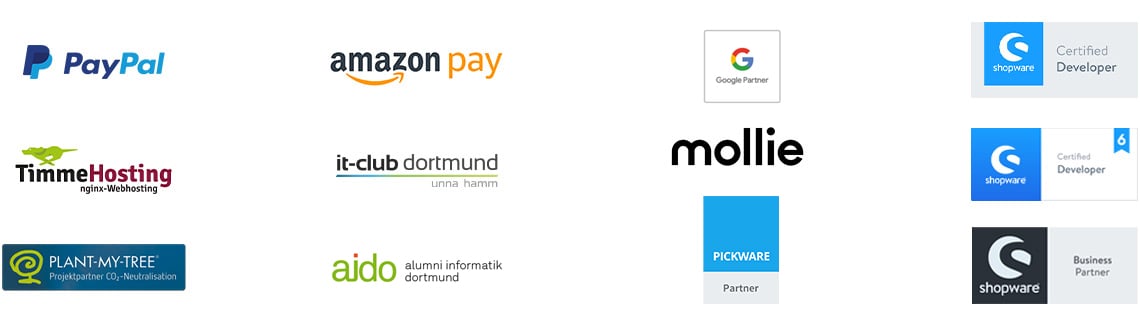The Idealo integration for the Shopware online store

Do you already have a Shopware 6 online store and want to expand your sales? With the integration of the price comparison portal Idealo, you have the opportunity to use another marketing channel to achieve more conversions and increase your sales. In this article, we'll tell you how you can use Idealo, what advantages it has and much more.
Reading time 6 min
- What is Idealo anyway?
- And what is the Idealo direct purchase?
- The Idealo interface in Shopware
- Requirements for the integration
- The advantages of Idealo
- What does Idealo cost?
- FAQ
- Which product data is synchronized between Idealo and Shopware 6?
- Can I synchronize my orders and the order status between Ideal o and Shopware 6?
- Does the integration of Idealo with Shopware 6 also support the updating of stock levels and prices?
- Is therea way to test the integration before it goes live?
- What costs are associated with the integration of Idealo and Shopware 6?
- Is there a repricer for Idealo?
- What is magnalister?
What is Idealo anyway?
Idealo is a popular price comparison portal that is used not only in Germany but also in many European countries to compare the prices of products on various marketplaces and online stores. This gives customers a helpful overview of which stores have the cheapest prices for the products they are looking for. According to its own figures, Idealo has an average of 76 million monthly visits in Germany.
Retailers can use Idealo as an additional marketing and sales channel to increase their brand awareness and achieve conversions. Find out how you can become an Idealo retailer in this article.
Idealo direct purchase - discontinued since the end of 2022
For a while, Idealo also offered the so-called "Idealo direct purchase". This was a button with the inscription "Buy now". Products with this button could be purchased directly from Idealo without having to register with the online store. However, this function has no longer been available since 31.12.2022. According to Idealo, users do use the price comparison in Idealo, but then prefer to order the products directly from the online stores.
Customers can therefore simply continue to use the price comparison, create wish lists and set a price alarm for products that interest them. Only the direct purchase is no longer possible.
The Idealo interface in Shopware
In Shopware 6 you will find a sales channel called "Product comparison". There you have the option of transferring your product exports to price portals. Here you can also send your products directly to Idealo to market them there as well. For example, you can use an export template that works with Twig variables. This also has the advantage that you can easily make changes and re-export your products in order to transfer the changes to the price portals.
Alternatively, you can also manage the connection with a plugin from EXWE. The data is then transferred directly to Idealo via API. The biggest advantage of this is the speed. You don't always have to generate a product feed first. The product data is collected by code and then transferred via API. In Shopware 6, the selection of articles is controlled via a "dynamic product group", in which the conditions are then defined. The settings are read by EXWE and the article data of the products to be transferred can be compiled based on the conditions. A mechanism is also integrated that only transfers the articles to Idealo when changes are made. The product feed that is generated always contains absolutely all the items that are to be listed on Idealo. In the case of our customer Bauportal, for example, we transfer the entire very extensive product range once initially. After that, only changes are transferred to Idealo. This means that the changes are displayed very quickly in Idealo. This is particularly important for price updates and when items are no longer in stock so that no oversales are generated. So you always have everything up to date and can keep track of your products and your online store! We are happy to assist you with the connection to Idealo. We have already helped many customers to expand their sales channels and are always happy when we can use our technical expertise and plugins to help our customers generate more sales.
Requirements for the integration
If you have decided to use Idealo, you should first check whether you meet all the requirements. If not, you should look into this before you start the integration. The most obvious point is, of course, that you have an online store, preferably a Shopware store. We have briefly summarized other points that are important for the integration:
- Registration with Idealo as a retailer
- The API key from Idealo to be able to use the plugin correctly
The advantages of Idealo
You may be wondering why you should even connect Idealo to your online store in order to use the platform. For this reason, we have summarized an overview of the many advantages of Idealo for you:
| Advantages |
|---|
In our opinion, the advantages are really convincing. However, it's not always worth using the price comparison portal. Especially if you sell niche products, it hardly makes sense to use Idealo. Only products that can be compared are relevant for Idealo. You should also bear in mind that only a good or perhaps even the best price will bring you more sales. If you have the highest price compared to other online stores, no Idealo user is likely to buy the product from your online store. With over 50,000 stores using Idealo, the competition is of course also very high. Before you decide to use Idealo, it's worth doing a little research. Are your products already being compared on Idealo? How many retailers offer them and what are the prices? Depending on this, it may be worth connecting to Idealo, as the costs are not particularly high if you don't sell anything.
The costs of Idealo
Registration with Idealo is free of charge for retailers. Once you have transferred products to the platform as an Idealo retailer, costs are only incurred when a user clicks on your offer and accesses your online store. Idealo therefore uses the so-called cost-per-click billing model. The cost per click depends on the category of your products. The standard price for products is €0.56 per click. In some categories, the price is higher. You can find an overview of the costs per click here:
There is no basic fee if you have a minimum purchase of €20 per month on Idealo. In principle, there is also no minimum contract term. You can cancel at any time with a notice period of four weeks to the end of the quarter.
Our conclusion for the integration of Idealo
If you not only want to sell your products directly from your online store, but are also looking for a way to market them on other platforms, then Idealo is the perfect place to start. Here, users search specifically for products that they want to buy. The probability of a conversion is therefore very high. In addition, you only incur costs with Idealo if a product is actually purchased. In principle, you can only benefit with Idealo! From our point of view, it is definitely worth considering whether Idealo is a very good option for you as a marketing channel. We will of course be happy to advise you on this and, if you wish, help you implement it for your company.
FAQ on the Idealo integration
Now that you have received the most important information about the integration of Idealo in Shopware, we would like to answer a few more questions that you may have asked yourself. So here are a few more details that might be of interest to you if you want to work with Idealo in the future. Do you have any further questions? Then feel free to contact our experts - by phone or via the contact form. We look forward to helping you with your concerns at any time!
-
Which product data is synchronized between Idealo and Shopware 6?
In order for your products to be represented on the Idealo platform, some data must be transferred. If you would like to find out more about this, you can simply read the Partner Web Service (PWS 2.0) API Documentation from Idealo. Here you will find all the information you need before transferring data.
-
Can I synchronize my orders and the order status between Idealo and Shopware 6?
Your orders and the order status were only displayed in Idealo when the Idealo direct purchase was still available. However, since this has been deactivated, there is no longer any synchronization or order import.
-
Does the integration of Idealo with Shopware 6 also support the updating of stock levels and prices?
Stock levels cannot be transferred to the Idealo comparison portal. If an item should no longer be sold, you simply have to deactivate the item on Idealo.
-
Is there a way to test the integration before it goes live?
There is an option to test the connection beforehand via the API. However, you will need to contact Idealo to receive access data so that you can then transfer the products and retrieve them there.
-
What costs are associated with the integration of Idealo and Shopware 6?
In general, there are no setup or basic fees. You only ever pay per click on the offers. We have explained more about the details of the costs per click in the article above. Of course, there are also costs if you integrate Idealo and set up the product feed. Depending on how experienced you are in this area, you should therefore factor around 1-2 days of work on the integration into your budget plan. The prerequisite for this is that you have already maintained your data correctly and have it available.
-
Is there a repricer for Idealo?
First of all, you may want to know what a repricer is and why it can be helpful. A repricer is a tool or software that automates repricing by continuously monitoring and adjusting the prices of products on online marketplaces. This allows sellers to maintain competitive prices and optimally position their products in price search engines to increase visibility and sales. In other words, a repricer ensures that you adhere to the price you have set, but also has the ability to automatically adjust the price if necessary to be at the top of Idealo, for example. Idealo does not offer repricing software itself. So you only have the option of always adjusting the price yourself and monitoring your offers or using an external repricer. There are several on the market, such as
1. "SellerLogic": This repricer offers automatic price adjustment based on individual strategies and competitor data. It takes into account factors such as shipping costs, sales history and feedback rankings to determine the optimal prices for products on Idealo.
2. xSellco Repricer: This repricer enables dynamic pricing on Idealo by automatically monitoring and adjusting prices based on real-time data. It also offers the possibility to set individual repricing rules and strategies to maximize profit margins.
3. "RepricerExpress": This repricer provides automated price optimization for Idealo and other marketplaces. It continuously analyzes competitors' prices and adjusts its own prices to remain competitive. Individual repricing rules and strategies can also be defined.
-
What is magnalister?
Magnalister is an e-commerce software that helps store operators to sell their products on various online marketplaces. Unlike the price comparison site Idealo, your products are sold directly on online marketplaces. With Magnalister, the process of exporting products is made easier by providing a central platform for configuring and listing items on different marketplaces.
Store operators can use Magnalister to capture and manage their product data in a standardized format. By integrating different store systems, they can automatically convert their product data into a data feed that is accepted by different marketplaces. This data feed contains all relevant information about the products, such as title, description, price, availability and images.
The configuration of Magnalister allows store operators to customize the way their products are presented on the marketplaces. For example, they can define the categories and sub-categories in which their products should be listed, or define specific attributes and features to provide accurate information to their customers. Once the configuration is complete, Magnalister can automatically transmit the product data to the selected marketplaces. This facilitates the listing of products and saves time, as store operators no longer have to manually update each individual platform.
Was ist dein Projekt? Wenn du uns darüber erzählen möchtest, rufen wir dich zurück!

Hello, my name is Meike. I take care of the EXWE back office and am responsible for our social media channels. All of our articles are meant to make your life easier and help you make decisions. Nevertheless, it can happen that something remains unclear, so: If you have questions about this article you can easily reach me at +49 231 93149827.
We make the big Shopware and Salesforce comparison so that you can find out which store system is best suited to your company.
How to develop your brand identity as a store owner Meta Description: Brand identity? Brand awareness? Here you will find all the tips on how to build a brand for your online store and thus increase your brand awareness.
What is a headless content management system? Here you will find all the information, advantages and challenges as well as an introduction to various systems!