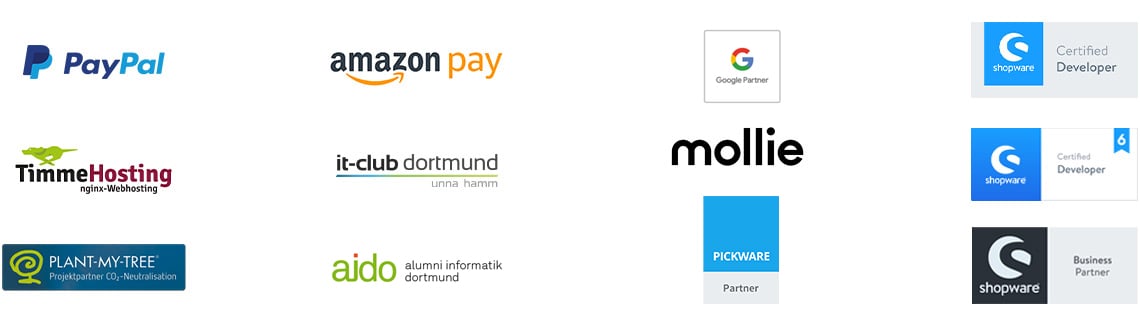Headless CMS: The guide to your headless content management system

A headless content management system is a good way for many companies to better manage and distribute their content. It not only simplifies the work of content creators, but also relieves developers of a great deal of work. In this article, you'll find out everything you need to know about headless CMS, the benefits of switching, the different systems available on the market and much more!
Reading time 5 min
- What is a headless CMS?
- Which headless CMSs are available?
- Our conclusion
- FAQ: Questions and answers about headless CMS
What is a headless CMS?
In order to define a headless CMS, let's first look at the "CMS". CMS stands for Content Management System, which can be translated as "content management system". It is software that is generally used by companies, educational institutions or online media to create, edit, organize and publish content. The advantage of a CMS is that no programming knowledge is required to maintain online content on blogs or websites. A CMS usually offers a user-friendly interface that allows users to easily create, edit and format content. It allows content and design to be separated so that users can change the content of a website without affecting the appearance or structure of the website itself. This makes it easier to update and maintain websites.
A headless CMS is the latest and most advanced version of a content management system. Unlike a traditional CMS, which manages both the creation and presentation of content, a headless CMS focuses exclusively on the provision of content via an API (Application Programming Interface). In a headless CMS, the content is stored completely independently of the presentation or output. The content is not stored in a prefabricated template or page structure, but is managed as structured data in a backend system and made available via an API. This gives developers the freedom to display and present the content on different platforms and devices (e.g. websites, mobile apps, IoT devices) without being restricted by the CMS.
Who is a headless CMS suitable for?
A headless CMS is worthwhile for all companies and employees who want to create content and display it on different platforms. Nowadays, it is important for companies in every industry to have a digital presence. For this reason, it is not possible to narrow down who does not need a headless CMS, for example. However, we have briefly summarized which groups of people could definitely benefit from a headless content management system if they integrate it into their business processes.
A headless CMS is used by the following people, among others:
- Developers who want to have full control over the display and presentation of content. They can retrieve the content via an API and display it in different front-end technologies or platforms. Developers have the freedom to create custom solutions and customize the content according to specific requirements.
- Content and marketing department employees who want to publish content efficiently on different channels and platforms. They can adapt content to the needs of the target audience and create personalized experiences without the limitations of a specific CMS platform.
- App developers who want to create mobile apps and applications and integrate content on a regular basis. They can retrieve the content via an API and display it in the application, making it easier to update and manage content.
- Digital agencies and their employees who create digital applications and websites for their clients can also make use of a headless CMS to manage diverse content regardless of display and create a customized user experience.
- Individuals with advanced technical skills who want to create their own customized website or application can also benefit from a headless CMS. They have the flexibility to customize the architecture and technologies according to their own preferences and requirements.
We have also outlined the situations for which a headless CMS is ideal:
- Multi-channel presentation of content is made easier with a headless CMS. This means that different channels and devices can be used to present it. Content can be reused on websites, mobile apps, social media, IoT devices and other platforms.
- Companies that already have an existing technological infrastructure, such as their own front-end architecture or existing APIs, can benefit from a headless CMS. They can use the CMS to manage the content and deliver it through their existing infrastructure instead of changing their entire architecture.
- Headless CMSs are also popular in the e-commerce sector. Content can be integrated into online stores, but can also be displayed on other sales platforms.
- Personalization and A/B tests: With a headless CMS, developers can implement personalized content and A/B tests more easily. Since the presentation layer is independent of the CMS, different versions of content can be tested and personalized experiences can be created for users.
Of course, there are many more use cases for which a headless CMS is suitable. Our presented situations are just a selection of the most popular cases where the use of headless CMS makes sense.
Headless CMS: The advantages
Using a headless CMS has many advantages. We would like to present them to you here. Of course, a headless content management system also has a few challenges. However, we will discuss these later. First, let's look at the many advantages of a headless CMS:
- With a headless CMS, you are technically independent as you don't have to tie yourself to a specific technology. You are also not tied to any front-end framework.
- Another advantage is that you can distribute all content to different platforms without having to pay attention to the presentation of the content. You are therefore completely flexible. You can also easily reuse content as it can be adapted to the different channels.
- Since you separate the backend and frontend, you can also scale better and provide for growing data volumes and traffic volumes. Performance is also better with a headless CMS. Content can be delivered directly to the end user via APIs, which can lead to better performance and loading speed.
- The integration of third-party systems is easy. Since APIs are used, you can easily integrate other systems such as CRM, e-commerce platforms or marketing automation tools. Data can be exchanged seamlessly between different systems.
- Another plus point is that collaboration between multiple teams is made much easier with a headless content management system. Developers can concentrate on creating the front end, while content creators can manage and update the content independently.
What headless CMS are there?
There are a number of headless CMS on the market that are suitable for different requirements and industries. All of these content management systems come with advantages and disadvantages, which we naturally don't want to withhold from you. For this reason, we have compiled all the important information that could be decisive when choosing your headless CMS.
Directus
Directus is an open source CMS that is suitable for projects with a customized database. Version 9 was implemented in the Javascript programming language. To integrate it into your company, you only need a node server and a classic database.
| Directus advantages | Directus disadvantages |
|---|---|
Contentful
This headless CMS focuses primarily on content and backend and is an API-first platform that allows you to manage and create digital content. The company is based in Berlin, among other places.
| Contentful advantages | Contentful disadvantages |
|---|---|
prismic.io
Prismic is a SaaS-based headless content management system that has been around since 2013. With Prismic you have the possibility to create an app and/or website, which is very modern due to the use of GraphQL as query language.
| prismic.io Advantages | prismic.io disadvantages |
|---|---|
Magnolia CMS
Magnolia CMS is a Java-based headless CMS solution that is available as a free open source version, but also as a self-hosted and cloud version. Magnolia CMS is worthwhile for the technical department as well as the marketing department of a company
| Magnolia CMS advantages | Magnolia CMS disadvantages |
|---|---|
Strapi
Strapi has been in development since 2015 and is based on the Node,js framework (Javascript). It is an open source headless CMS that is available on GitHub.
| Strapi advantages | Strapi disadvantages |
|---|---|
Butter CMS
Butter CMS was founded in Chicago in 2014 and works for individual freelancers working for various clients as well as companies ranging from small start-ups to large enterprises.
| Butter CMS Advantages | Butter CMS disadvantages |
|---|---|
What are the challenges of implementing a headless commerce system?
If you want to implement a headless CMS, this is definitely a good decision. After all, it will make many work processes easier for you in your day-to-day work. However, the implementation also poses some challenges, but these can be overcome. If you have any problems or don't feel confident integrating the headless CMS, you know who you can turn to.
We would now like to briefly explain the challenges so that you can prepare yourself for what to expect:
- As a headless content management system consists of a separate frontend and backend, you need to connect them during implementation so that they can communicate with each other via APIs. For this architectural complexity, you need a good understanding of the data flow of the systems
- Of course, you also need to integrate data from different sources so that you are always up to date in the CMS. For this reason, you need to know your way around if you want to pull data from the product system, the merchandise management system or the payment provider, for example
- You also need to build an API in such a way that it is flexible but also secure. The development of a well-structured and powerful API is therefore crucial.
- Later, when scaling your CMS, you will of course also need to be familiar with how to handle higher visitor numbers and which adjustments you need to make
- You should also have enough knowledge to always be able to maintain your headless system and adapt it to technical innovations
We will be happy to help you set up your headless CMS for your company. We are happy to cater to your individual needs and also integrate third-party systems for you to make your day-to-day work as pleasant and efficient as possible. Feel free to contact our experts directly by phone or via our contact form. We look forward to helping you and supporting you with our expertise!
Our conclusion
Overall, headless content management systems are always practical for anyone who doesn't want to be tied to a front end. However, they do provide some functions that make it easier to distribute content on different platforms. In principle, a headless CMS is interesting for all companies that want to manage and create content while retaining the upper hand. We cannot give a general answer as to which headless CMS is the best solution for your company. The various options all have advantages and disadvantages that you need to weigh up individually for you and your company. However, we are happy to help you before you make a decision.
FAQ: Questions and answers about headless CMS
We hope you now have a good overview of the headless content management system. Finally, we have a few frequently asked questions that we will answer for you. If you have any further questions, please contact our team of experts by phone. We look forward to helping you!
It's important to note that headless WordPress requires a more advanced technical implementation and usually requires more developer knowledge than the traditional WordPress approach. However, it offers a high level of flexibility and allows companies to present WordPress content in an innovative and customized way.
But of course, you should always weigh up whether it makes sense to integrate a headless content management system in your individual situation. It may also be that it is beneficial to work with a headless CMS in cases other than those mentioned above.
-
What is headless WordPress?
Headless WordPress is an architecture in which WordPress is used as a headless content management system. In the traditional WordPress approach, both content management and presentation are handled via the WordPress backend. With headless WordPress, on the other hand, WordPress is used exclusively for content management, while content presentation is handled by a separate front-end technology or platform.
In the headless model, WordPress provides the content via an API, such as the REST API or the GraphQL API. Developers can then use this API to integrate the content into any front-end technology, be it a single-page application (SPA), a mobile app, a progressive web app (PWA) or another platform.
Some advantages of Headless WordPress are:
- Flexibility: the headless architecture allows developers to display WordPress content on different platforms and devices, taking advantage of modern front-end technologies.
- Scalability: Because the presentation layer of WordPress is separate, the system can scale better to large amounts of data and high traffic demands.
- Ease of use: Content editors can continue to use the familiar and user-friendly WordPress interface to create and manage content, while developers can focus on implementing the frontend.
- Reusability: Content managed in WordPress can be reused on different platforms, saving time and effort in content creation.
-
Why headless?
There are several reasons why companies choose the headless content management approach:
- Flexibility in presentation: with a headless CMS, content can be presented across multiple platforms and devices, including websites, mobile apps, voice assistants, digital displays and IoT devices. Decoupling content and presentation allows companies to customize content in a variety of contexts and optimize the user experience for different audiences and channels.
- Better performance: Because the presentation layer is separate from backend management, a headless CMS can focus on content delivery, which can result in better performance and loading speed. Content can be delivered directly to the end user via an API without the need to edit additional layers or templates in the backend.
- Technology independence: With a headless CMS, companies are not tied to a specific technology or front-end framework. Developers have the freedom to choose the technologies and frameworks that best suit the requirements of the project. This enables the use of modern tools and technologies to create the best user experience.
- Scalability and future-proofing: A headless CMS offers high scalability and future-proofing as it can easily handle increasing traffic and new technologies. Companies can add new channels and platforms without impacting the backend infrastructure.
- Personalization and A/B testing: Headless CMS allow for easier implementation of personalized content and A/B testing. By using APIs and front-end technologies, content can be dynamically adjusted based on user data and preferences to deliver personalized experiences.
- Easy integration with third-party systems: Using a headless CMS facilitates integration with other third-party systems such as CRM, ERP, e-commerce platforms or marketing automation tools. By using APIs, data can be seamlessly exchanged between different systems.
-
When should you use a headless CMS?
A headless CMS is suitable in the following cases, for example:
- Multi-channel presentation of content
- Customization of the user experience
- Technological flexibility in the selection of front-end technologies
- Scalability and performance requirements
- Integration with third-party systems
- Projects managed by experienced developers
Was ist dein Projekt? Wenn du uns darüber erzählen möchtest, rufen wir dich zurück!

Hello, my name is Meike. I take care of the EXWE back office and am responsible for our social media channels. All of our articles are meant to make your life easier and help you make decisions. Nevertheless, it can happen that something remains unclear, so: If you have questions about this article you can easily reach me at +49 231 93149827.
Here are ten good PayPal alternatives for your online store: Easy-to-integrate payment methods for fast payment processing for your customers.
Google Analytics 4 - Our guide to switching to the new version GA4 Meta Description: Learn all about the new version and Enhanced E-Commerce Tracking with GA4.
Which programming languages can be used for the backend? We introduce you to ten backend languages and explain what you can use them for.