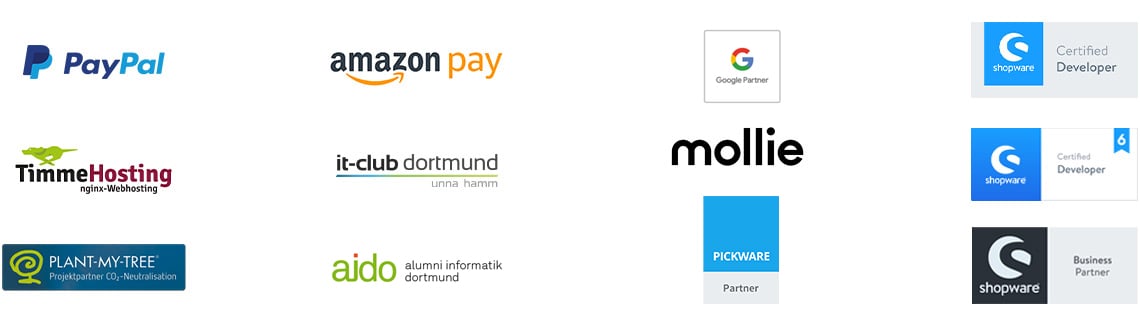xtCommerce - Confirmation email with remarks

In the current xt:Commerce 4.0, the remarks specified in the order are not included in the confirmation email by default. The following code provides a remedy.
INSERT THIS LINE IN THE E-MAIL TEMPLATES (CONTENT -> E-MAIL MANAGER) IN TEMPLATE (SEND_ORDER):
{if $order_data.comments}
Comments
{$order_data.comments}
{/if}
If everything goes smoothly, you will now also have comments in the confirmation email. Do you need professional support for your online store? We at EXWE will be happy to answer all your questions and take your online store to the next level - just contact us!
Was ist dein Projekt? Wenn du uns darüber erzählen möchtest, rufen wir dich zurück!

Hello, my name is Meike. I take care of the EXWE back office and am responsible for our social media channels. All of our articles are meant to make your life easier and help you make decisions. Nevertheless, it can happen that something remains unclear, so: If you have questions about this article you can easily reach me at +49 231 93149827.
More success in e-commerce with the Shopify interface - Find out everything you need to know about the integration here
Which store system is the best for your company? In our comparison, we examine store systems for aspects such as customization, hosting and more.
Would you like to redesign your website? With our tips and tricks and the website relaunch checklist, your project will be a complete success!