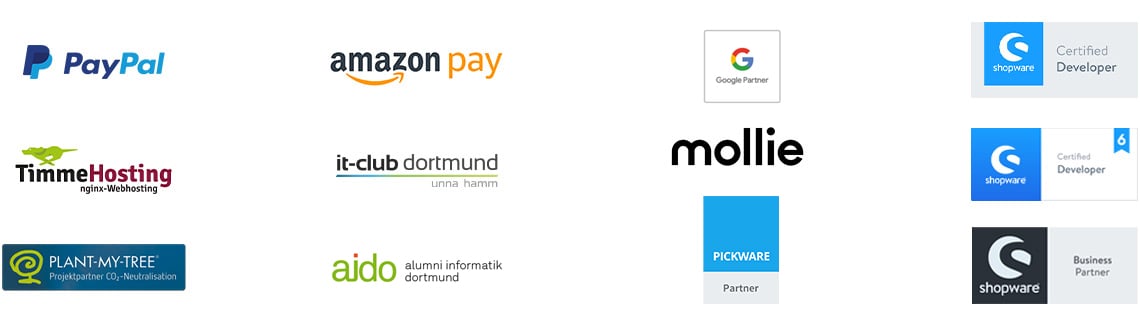The best Shopware 6 plugins for your online store

The modular online store system Shopware makes it easy for retailers to set up an individual online store. The system is browser-based, setting up the store is intuitive and in most cases only requires basic programming knowledge. If additional functions such as payment with PayPal are required in the online store, extensions, so-called plugins, must be installed. In this article, we would like to introduce you to the 5 best Shopware plugins for your online store. As a certified Shopware agency, we at EXWE not only support you in setting up your store, but also specialize in the individual creation of plugins for Shopware 5 + 6 - for more information or a personal consultation. Contact us with pleasure!
Reading time 6 min
- What is a plugin anyway?
- A clear merchandise management system with the Pickware plugin
- Shopware plugin magnalister as a gateway to other online marketplaces
- Hubspot plugin for excellent customer service
- Sell personalized products with the Bogx product configurator
- Google Tag Manager for analyzing buyer behavior
- Where can I find Shopware plugins?
- FAQ
What is a plugin anyway?
Before we reveal the best Shopware plugins for your online store, let's briefly summarize what a plugin actually is. A plugin is an extension to software, also known as an add-on module. The plugin is installed in addition to a software and fulfills a specific purpose that the original software does not yet cover, so the plugin does not work alone but only supplements it. After installation, the main application takes on the function of the plugin and executes it.
This blog post is about plugins that add useful functions to your Shopware online store. In total, there are over 3,500 Shopware plugins with a wide range of functions. However, if there are no plugins for a function you want, we can develop your own Shopware plugin. But more on that later!
A clear merchandise management system with the Pickware plugin
 As we already wrote in the article "Connecting retail and online retail", Pickware is a very helpful plugin. If you connect your Shopware store with Pickware, you have a well-functioning merchandise management system for your store. The plugin is available for Shopware versions 5 and 6 and the merchandise management system is integrated directly into Shopware via the plugin. No other system is required, which prevents errors caused by incorrect synchronization. In addition to integrated merchandise management, Pickware also offers solutions for warehousing, shipping and checkout systems. The management of goods is made easier: all data from your Shopware store, other marketplaces or from the stationary business is bundled and displayed in one system. This means that every process remains visible.
As we already wrote in the article "Connecting retail and online retail", Pickware is a very helpful plugin. If you connect your Shopware store with Pickware, you have a well-functioning merchandise management system for your store. The plugin is available for Shopware versions 5 and 6 and the merchandise management system is integrated directly into Shopware via the plugin. No other system is required, which prevents errors caused by incorrect synchronization. In addition to integrated merchandise management, Pickware also offers solutions for warehousing, shipping and checkout systems. The management of goods is made easier: all data from your Shopware store, other marketplaces or from the stationary business is bundled and displayed in one system. This means that every process remains visible.
Shopware plugin magnalister as a gateway to other online marketplaces
Another useful Shopware plugin is magnalister. This plugin is a must, especially if you as an online retailer also sell or want to sell your products on other marketplaces, because magnalister is the so-called interface to the various marketplaces and Shopware. By using magnalister in Shopware, you can change the inventory on another marketplace, such as otto.de, without having to log in to the Otto marketplace. This makes administration easier and is particularly valuable if many marketplaces are to be served.
Where can I find Shopware plugins? Last but not least, you will probably want to know where you can find Shopware plugins. That's easy: Shopware has its own store for plugins. There you will find all the plugins already developed for your online store. Are you looking for a specific function or would you like to customize your Shopware online store but can't find the right plugin? Then we have the solution for you. We develop individual plugins for Shopware 5 and Shopware 6 according to your wishes. So you finally get the online store of your dreams.
With magnalister, you can connect to the marketplaces Amazon, eBay, Etsy, METRO Marktplatz and real.de. In Shopware, you upload your items centrally to sell them on all marketplaces. Prices and stock levels are automatically compared and synchronized. This prevents overselling and avoids annoying cancellations. The order status is also passed on to the marketplaces.
The attribute matching feature is also useful. As a retailer, this function can save you a lot of time when processing product and variant attributes. This is because not all marketplaces have the same names for the required item features. Magnalister lists the products correctly, taking into account the marketplace requirements. The Shopware plugin therefore covers many important functions for selling on other platforms and makes your work as an online retailer easier. This makes it one of the five best Shopware plugins for us.
HubSpot plugin for excellent customer service
 In addition to an organized merchandise management system and an efficient interface between Shopware and online marketplaces, a plugin for marketing your own customer base is a must. With the HubSpot plugin developed by us, you have a CRM (Customer Relationship Management) that simplifies your marketing and customer service. All customer, order, shipping and payment data from your online store is automatically synchronized in HubSpot.
In addition to an organized merchandise management system and an efficient interface between Shopware and online marketplaces, a plugin for marketing your own customer base is a must. With the HubSpot plugin developed by us, you have a CRM (Customer Relationship Management) that simplifies your marketing and customer service. All customer, order, shipping and payment data from your online store is automatically synchronized in HubSpot.
You can then use HubSpot as a marketing tool to better target your customers. You will find all the important data clearly laid out and analyzed in our plugin. This helps you to create better marketing campaigns and generate more leads.
Do you have any questions or are you interested in integrating HubSpot into your Shopware store? Then we will be happy to help you! On request, we can also implement individual requirements for the plugin and adapt it to your needs.
Sell personalized products with the Bogx product configurator
The Bogx Product Configurator is an essential Shopware plugin for selling personalized products. For example, if you offer promotional gifts, printed products, clothing, furniture or similar in your Shopware store, the Shopware plugin can help you. Bogx offers an easy-to-maintain configurator that can be populated with different product features and parameters so that your customer can configure the product according to their wishes. The respective price is displayed depending on the selected configuration. For example, if the customer selects a high-quality material, they can immediately see how their selection is reflected in the price.
Images, graphics and text can of course be added for an appealing product detail page, and the product configurator can be individually customized. Among other things, you have the option of creating configurations with or without dependencies for your products. You can also choose from several templates, for example to enable a "step-by-step" or "one-step" configuration. You can even specify a quantity price scale.
Google Tag Manager for the analysis of buyer behavior
The Google Tag Manager plugin with e-commerce tracking and enhanced e-commerce tracking in Google Analytics allows you to better analyze your target group by collecting all relevant data and displaying it clearly. This allows you to find out who your target group actually is and how they became aware of your products or your online store. You can use this data to discover potential and find out which measures could perhaps make your online store even more successful.
Enhanced e-commerce tracking provides you with important data that helps you to optimize the shopping experience for your customers even before they make a purchase. You also receive important information on the gender, age and origin of your customers. The many insights will help you with your marketing. Use the data to create a target group for your next advertising campaign that matches the profile of your existing customers. Or send a discount code to customers who still have items in their shopping cart if they have not yet completed their purchase.
Where can I find Shopware plugins?
Last but not least, you will probably want to know where you can find Shopware plugins . That's easy: Shopware has its own store for plugins. There you will find all the plugins already developed for your store. Are you looking for a specific function or would you like to customize your Shopware online store but can't find the right plugin? Then we have the solution for you. We develop individual plugins for Shopware 5 and Shopware 6 according to your wishes. So you finally get the online store of your dreams. Do you still need support in creating your own online store or would you like to revise it? We offer you individual online store creation and optimization according to your ideas. Get in touch with us now!
FAQ: On the topic of Shopware plugins
-
How does a Shopware developer create a plugin?
A Shopware developer can create a plugin by developing an extension for the Shopware platform that adds or improves a specific functionality. For example, a plugin can add new payment methods, enable integration with another service or system, or customize the user interface. To create a plugin for Shopware, the developer needs knowledge of development with PHP, the programming language in which Shopware is written, as well as the use of Shopware APIs and hooks. The development of a plugin for Shopware follows a specific process. First, the developer must have an idea for the plugin and define the required functions and specifications. He can then start programming by setting up a suitable IDE (integrated development environment) and a test environment. The plugin is developed in the form of PHP files and can use the Shopware APIs to access various areas of the system, such as the shopping cart, orders or customer information. In addition, the developer can use hooks to modify or extend the behavior of Shopware events. Once the plugin has been developed, it needs to be tested and refined to ensure that it works properly and is compatible with other Shopware plugins and themes. Finally, the developer can upload the plugin to the Shopware Marketplace to make it available to other users.
-
How to install a Shopware plugin?
There are various ways to install a Shopware plugin. One of them is to download and install the plugin directly in the Shopware Store. To do this, the Shopware administrator must go to the Shopware Store and search for the desired plugin. He can then check the plugin details and the ratings to get an overview of the plugin and its functionalities. Once the administrator has selected the plugin, they can download it directly from the Shopware Store and then install it in the Shopware backend. To do this, they must click on "Settings" in the backend area and then on "Plugin Manager". Here they can upload the plugin and then activate it to use it in the store. An example of a Shopware plugin is the "SEO Professional" plugin, which offers comprehensive SEO optimization for Shopware stores. It helps to improve the visibility of the store in search engines and offers functions such as the optimization of meta tags, the automatic generation of sitemaps and the integration of rich snippets. Another way to install a Shopware plugin is to use third-party apps such as the "Plugin Manager" from Customweb. This provides an overview of all available plugins for Shopware and makes it easy to install and manage plugins in the Shopware backend.
-
How can you optimize your Shopware online store?
There are many ways to optimize a Shopware online store to improve the customer shopping experience and increase sales. Here are some tips that you can implement for your store, among other things:
1.Optimize settings: Shopware offers many setting options to customize the store. This includes configuring payment and shipping options, setting up tax rules and customizing notifications. Careful optimization of these settings can help customers feel more comfortable when shopping in the store and increase trust in the store.
2.customize layout: The layout of the store is an important factor in the customer's shopping experience. User-friendly navigation, a clear product display and an attractive design can help customers to perceive the store as professional and trustworthy. Shopware offers many ways to customize the layout, including using pre-made themes or customizing the layout with HTML and CSS code.
3.frontend optimization: Optimizing the frontend can improve the loading time of the store and thus positively influence the customer's shopping experience. This includes the use of image optimization, caching and minification of CSS and JavaScript files. Shopware offers many options for frontend optimization, and there are many resources and guides in the community to optimize the area.
4.community contribution: Shopware has a large community of developers and users who share their knowledge and experience. By getting involved in the community and participating in discussions, you can gain valuable insights and ideas to optimize your store. You can also contribute to improving the Shopware platform by contributing your own ideas and solutions.
5 Optimization of fields: There are many fields in Shopware that are used to describe products or capture customer data. Careful optimization of these fields can help customers better understand the products and have a better shopping experience. This includes using meaningful product descriptions, integrating reviews and customizing forms to request only relevant information.
-
What is a store system?
A store system, also known as an e-commerce platform, is a software solution that enables companies to sell products or services online. It is a type of content management system (CMS) that has been specially developed for online retail. A store system usually provides a user interface for the online store that enables the management of products, orders, customers and payments. It also offers features such as shopping carts, order tracking, shipping and tax management, and often marketing tools such as discounts, vouchers and upselling functions.
Was ist dein Projekt? Wenn du uns darüber erzählen möchtest, rufen wir dich zurück!

Hello, my name is Meike. I take care of the EXWE back office and am responsible for our social media channels. All of our articles are meant to make your life easier and help you make decisions. Nevertheless, it can happen that something remains unclear, so: If you have questions about this article you can easily reach me at +49 231 93149827.
News from EXWE - We are a certified Shopware 6 developer! EXWE as your contact for online store development, support and maintenance.
Interview with Johannes Meibers. The cookie banner in Shopware has a strong negative impact on tracking, e.g. in Google Analytics. With a solution!
Shopware with the new Google Analytics 4 Property - How to create Analytics 4 Property and the old Universal Analytics at the same time.