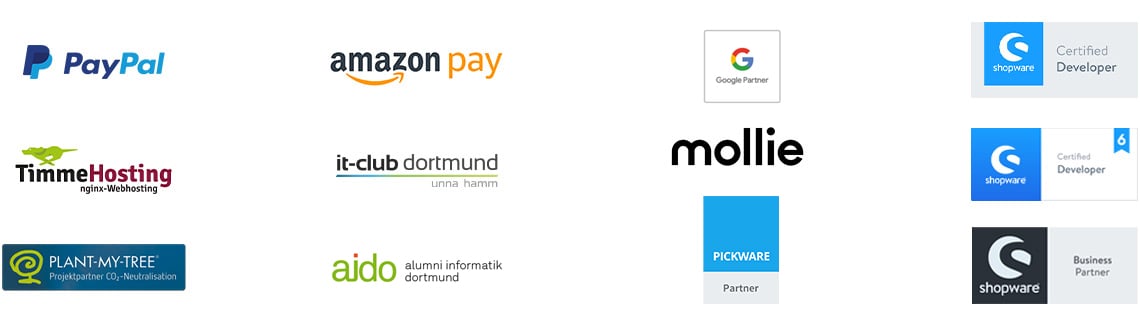How you can use Google Shopping for your Shopware 6 store
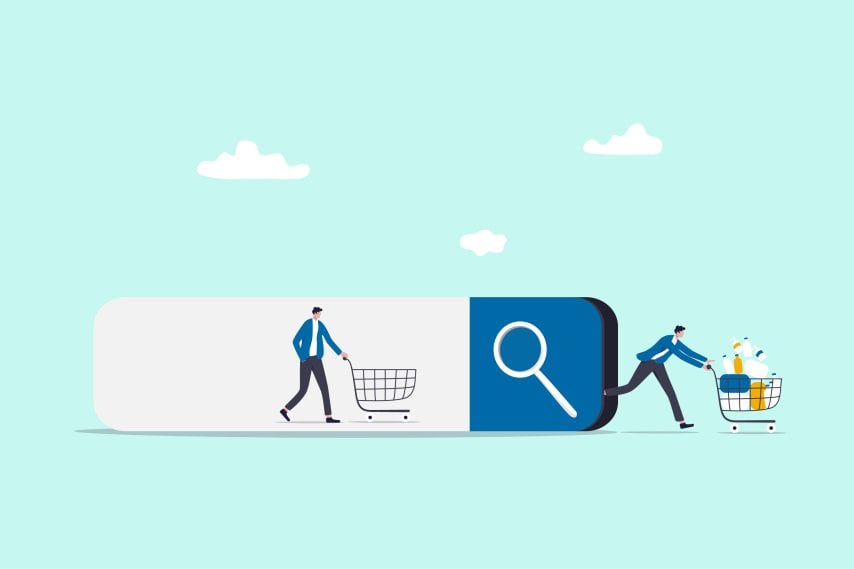
Did you know that you can combine Shopware and Google Shopping to generate even more sales? You can also increase your reach by placing Google Shopping Ads! In this article, you'll find out how you can use Google Shopping if you already run a Shopware 6 store. In general, our Shopware Google Shopping Guide will tell you everything you need to know to get started with Google's online shopping platform.
Reading time 7 min
- What is Google Shopping?
- Integrating Google Shopping into Shopware 6
- Requirements for the integration of Google Shopping in Shopware
- Step-by-step instructions
- Is a Shopware plugin required for Google Shopping?
- The costs of Google Shopping
- The advantages of Google Shopping
- Measuring success
- Different strategies for Google Shopping Ads
- Free product listings in the Google Shopping tab
- What is important for the Google Shopping feed?
- Our conclusion
- FAQ about Google Shopping
What is Google Shopping?
You've probably come across Google Shopping at some point if you've used the Google search engine. When you search for products, you are usually shown products and details such as prices directly in the search results. In principle, these search results look like a small excerpt from an online store. However, these are all products that are available in other online stores. This is because Google does not have its own online store. Instead, Google Shopping can be used by store owners to advertise their products directly in the search engine. This is possible via the so-called "Google AdWords" system in combination with the Google Merchant Center. You can simply submit your data to Google and book an ad for the products to be displayed directly in the product boxes on Google.
Integrate Google Shopping into Shopware 6
You can link Google Shopping directly to your Shopware store with just a few clicks. To do this, you need to fulfill two requirements and can then create the link step by step. You can find out how to do this in the next sections.
The requirements for integrating Google Shopping into Shopware
To be able to use Google Shopping in combination with your Shopware store, you need a Google AdWords and a Google Merchant account. You can use the Google Merchant Center to manage your products and make all settings. The Google AdWords account is required to finance your Google Shopping Ads.
You can easily create your Google Ad account here: Your Google Ad account, where you can then manage and create all Google Shopping campaigns. This also applies to search, display and other campaign types. You can create your Google Merchant Center account here: Your Google Merchant Center account. You can then manage all the data about your products in the Center. The data is then simply transferred from here to your Google Ads account. However, you still need to connect both accounts. In the Google Merchant Center, you will find a small gear in your account, under which you need to click on "Linked accounts". Then select "Link account" and enter your Google Ads account customer number. This number is ten digits long and can be found in the header of your account. In your Ads account, you only need to confirm the request via Tools and settings - Linked accounts - Google Merchant Center and then both accounts are linked.
Step-by-step guide: Setting up Google Shopping Feed with Shopware 6
Now it's all about how you can bring the products from your Shopware store into the Google Merchant Center so that you can then create Google Shopping campaigns. To do this, you need to open your Shopware store and then work through the following steps:
1. administration in Shopware 6:
For the first step of the Google Shopping setup, you have to call up the administration in your store and create dynamic product groups there. You create these dynamic product groups with attributes that are important to you. For example, you should only use active products for Google Shopping. You can find the products under "Catalogs - Dynamic product groups".
2. create a sales channel:
Now you need to create a new sales channel with the option "Product comparison". Then select a suitable template. Here you should find the template "Google Shopping (XML)", which is of course ideal for this. All relevant settings for the use of Google Shopping can be made directly.
3. make further settings:
Now you can select further details. For example, which link should be used by Google Shopping. The link to your main store is probably suitable for this.
4. activate the sales channel:
Once you have made all the settings and filled in the open fields, you can activate your new sales channel.
5. call up the Google Merchant Center:
Now, of course, you need to link your Google accounts with your Shopware store. As you have already linked your AdWords account and your Merchant Center account, you now need to create the Google Shopping feed. You can do this in the Google Merchant Center under "Articles" and then "Feeds". Here you enter a name for the feed and also select "Scheduled retrieval". You also need to enter a name for the export, add the time zone and enter the file URL. You can find the file URL in Shopware (via the export to file name or the lightning bolt symbol).
6. call up the uploaded feed:
In the next step, open the "Feed" item once again and open the uploaded feed there. Click on the icon with the three dots and click on the "Retrieve now" button via "Option" to process and retrieve your uploaded file. Now you can check whether everything has worked as you imagined when you call up the feed again and see if any errors have occurred.
If you already have a Google account and would like to have the step-by-step instructions explained to you again, you can use this video to learn how to integrate Google Shopping into your Shopware 6 store. You can also create a Google Ads account later directly from Shopware.
Is a Shopware plugin required for Google Shopping?
A plugin is not absolutely necessary for Google Shopping. The step-by-step guide shows you how to use Google Shopping for your Shopware 6 store. However, you can find some plugins in the Shopware Store, Shopware's official online store for extensions, which may make your life easier. Of course, this always depends on your initial situation, whether you can find your way around, seek external support or want to try it with the help of a plugin.
In the Shopware Store, for example, you can find plugins that make it easier for you to set up and maintain the item data specifically for Google Shopping. A plugin is therefore not absolutely necessary for your success with Google Shopping.
The costs of Google Shopping
If you want to use Google Shopping effectively, this is not possible without monetary investment. This is because you create campaigns and only the ads with the highest bids are ultimately displayed in the Google search results. So we can't give a general definition of how high the costs are. It depends entirely on your industry and your product. But in the end, you decide for yourself how much an ad is worth to you so you don't have to pay an unexpectedly high amount. Since you can set your budget or your financial pain limit per day on Google. If your ads reach this limit in one day, your campaign is simply switched off for the rest of the day.
The advantages of Google Shopping
If you are not yet convinced by Google Shopping, then our summary of the advantages of the Google Shopping platform will certainly help you. Google Shopping Ads are now simply a very good tool for all online store owners and online marketers to achieve more sales and reach. You can find out in detail how you can benefit from Google Shopping Ads in the following sections:
1. increasing the reach
Google Shopping is a promising way to increase the reach of your products and also show them to people who are not yet familiar with your online store. In addition, Google also selects other keywords that are synonymous or related in a campaign. This means you don't have to optimize your campaigns for every single keyword.
2. image ads are well received
Another advantage is that Google's image ads are well received by searchers. Above all, they click on an ad if they really intend to buy. Text ads do not always imply that a customer intends to make a purchase because they may just want to find out more. In addition, they do not know what the product looks like before they click. In the worst case, they don't like what they see and click away immediately
3. directly on the first page
If your ad is the highest bid and your campaign is aired as a result, then your products will also appear directly on the first page of the search results. What you would otherwise do with elaborate SEO (which you should not do without), you can "buy" to a certain extent. Of course, you must always bear in mind that this is a short-term investment. If you always want to be on the first page, you need to invest more money or rely on organic SEO. Nevertheless, Google Shopping Ads are of course a great boost!
4. you can easily combine Google Shopping with Shopware
As you've just read, you can easily integrate Google Shopping if you already have a Shopware online store. This allows you to draw even more attention to your online store without much effort. And if you do need help integrating Google Shopping with Shopware 6, we are happy to help and advise you as experts!
5. ease of use
Another advantage is that creating campaigns for image ads requires hardly any effort. In contrast to text ads on Google, you don't even have to search for keywords. Google does this for you! Google uses your product data feed to determine which terms are relevant for your ad.
Of course, there are always a few disadvantages that you have to evaluate for yourself. In our opinion, these are comparatively minor. At the very least, the disadvantages shouldn't stop you from giving Google Shopping Ads a try. This is the best way to find out whether this type of marketing is worthwhile for you. Google Shopping Ads can have the following disadvantages:
- With Google Shopping, of course, you also have competition. Depending on the product and niche, the competition can be high.
- If you are active in a market where there are many competitors, your Google Shopping Ads will also be more expensive
- The fact that you cannot select your own keywords can of course also be a disadvantage
- Changes to the Google algorithm can have an impact on your ads, to which you must react
Measuring the success of your Google Shopping ads
Once you have created your first Google Shopping ads, the next step is to find out whether they were successful. This allows you to check what has worked well and what has not yet achieved the results you wanted. To determine the success of your Google Shopping ads, you can use tools from Google that are completely free of charge.
Overview of important Google tools for measuring your success:
- A normal Google account
- Google Search Console
- Google Tag Manager
- Google Analytics
- Conversion tracking for Google Ads
For all Google tracking methods, you also need a normal Google account for your company. However, you should already have this if you use Google Shopping with your Shopware 6 store. You can then also set up the Google Search Console for your online store. You can use it to monitor your store and discover potential for improvement. For example, you can use the Search Console to check whether Google has indexed all of your store's important pages. You can also find out the rankings in Google, identify technical problems, manage sitemaps and see how your site performs in terms of loading times etc. If you want to find out more details about the transactions in your online store, you will need Google Tag Manager, Enhanced E-Commerce Tracking and Google Analytics. We have already covered this in more detail in another article. Simply read the chapter "Enhanced e-commerce tracking with Google Analytics" in our article "Google Analytics 4: Why it's worth switching to GA4".
With conversion tracking for Google Ads, you can find out all the details about your ads. To set up your conversion tracking, you need to define a goal that is important to you for your ads. This could be to achieve a certain number of sales or registrations. Google will then generate a tracking code that you can simply embed on your website to track user behavior after clicking on your ad. When the desired action is achieved, this is recorded in Google Ads. This allows you to easily monitor the performance of your ads.
Different strategies for Google Shopping Ads
You can also roll out your ads with Google Shopping according to different bidding strategies. Google offers you automated bidding strategies that you can easily implement. You can choose between the "cost-per-acquisition" (CPA) and "return on ad spend" (ROAS) bidding strategies. With the CPA bidding strategy, bids are adjusted at ad group level. The aim is to achieve as many conversions as possible at a cost per conversion that you specify. Historical data is used and user behavior on your website is also analyzed. In this way, the ad can be optimized again and again and achieve the best possible result. Nevertheless, you have to make your own adjustments from time to time and set realistic CPA targets. The automated ROAS strategy is based on the maximum outcome of your advertising expenditure. The aim here is to achieve the maximum turnover. The bidding strategy also uses historical data, but also real-time information.
Free product listings in the Google Shopping tab
Another way to generate more reach with your products is the Google Shopping tab. If users search for a product in the Google search engine, they can switch directly to the Google Shopping tab to find products only. There is also the option to filter directly by features. You can also present your products to Google users there - completely free of charge! All you need is your Google Merchant Center account and you have the option to register for free product listings. You will also need to synchronize your product feed once.
| The advantages of using the Google Shopping tab: |
|---|
By the way: There is also a Shopware integration for Shopping Ads with Google. This allows you to link your Google Merchant Account directly with Shopware and transfer all your products from Shopware to Google.
What is important for the Google Shopping feed?
If you want to be successful with your products on the Google Shopping platform, you should consider a few aspects during implementation. You should definitely optimize that
- your product images are high-quality and appealing. It is best to post images from different angles so that users can examine the product in detail
- all information about the product is provided. This includes, for example, the title, description, brand, availability, price, color and so on.
- the categories are set correctly. You must sort your products into the Google Product Taxonomy categories on Google.
- you enter a unique product ID.
- you specify the regions in which the product can be purchased.
- there is a sales channel through which you sell the products.
- the data update so that the data is always transferred correctly if there are changes.
Our conclusion
All in all, connecting the Shopware store to Google Shopping is a great way for all store operators to reach more customers. If you know how to do it, it's not difficult to create a product feed for Google. Creating ads for Google is relatively simple and with an automated bidding strategy, all you really have to do is check the performance and make small changes. The success of the ads is subject to a fee, but can be regulated via a daily budget. All in all, we are sure that it's worth giving Google Shopping a chance! We will be happy to help you with the setup if you have any questions. Our support and monitoring packages are also available to provide you with advice and assistance to make your online store even better. If you need a new store, we can also create an online store from scratch for you.
FAQ about Google Shopping
Want to find out more about using Shopware in conjunction with Google Shopping? Then you've come to the right place with our FAQ! We will answer all your questions about "Google Shopping Ads with Shopware" that have not yet been explained in our article or have not yet been explained in enough detail. If you still have questions that we have not been able to answer, you are welcome to contact us via our contact form or simply by phone. We are happy to help you with any concerns.
However, it's important to note that the success of Google Shopping campaigns depends on several factors, including the quality of your product images and descriptions, the structure of your campaigns, the relevance of your keywords and bids, and your ability to optimize the campaigns.
Yes, Google Shopping campaigns can make sense for many online retailers. We'll show you why Google Shopping campaigns are often an effective marketing strategy:
-
What is a Google Shopping campaign anyway?
A Google Shopping campaign is a type of advertising campaign that you can run on Google. With this type of campaign, you can present your products from your online store on a different platform. When you run such a Google Shopping campaign, the Google ad that is broadcast contains a product image, further information about the product and the price. With such a campaign, you can increase your reach and generate more sales. Of course, this also requires a financial budget. You cannot run successful campaigns for free. You can create the Google Shopping campaign in a Google Ads account. You can find out exactly how this works in our step-by-step guide.
-
Where do Google Shopping ads appear?
You can find Google Shopping ads in the Google search results. However, they are also displayed on the Google Shopping platform. If a user searches for a specific product in the Google search engine, products from various online stores are also presented in the form of Google Shopping ads. If you have a Shopware store, you can send your product information directly to Google. This means that all information can be used directly from Shopware in your campaign.
Here you can see an example from the Google search results of how the Google Shopping Ads are displayed when searching for "buy sneakers". They are located on the left-hand side and are marked as "sponsored".
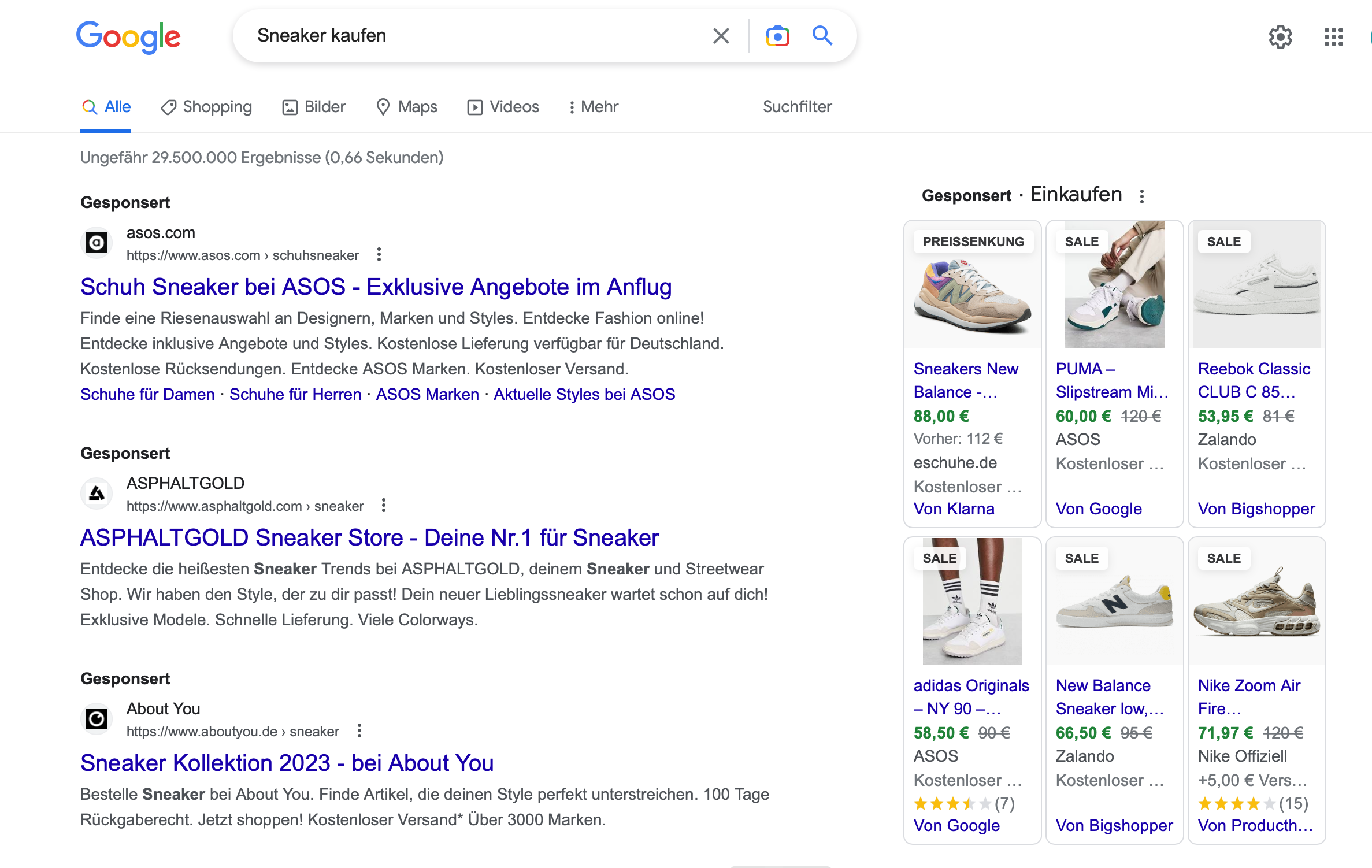
(Created: 03/15/2023; 16:58)
-
Where can I find the Google Merchant Center?
The Google Merchant Center is the starting point for your Google Shopping Ads activities. You use the Center, for example, to upload your product data and manage it later. For better organization and promotion of your products, you can also create your own product variants, labels and attributes in the Google Merchant Center. Important information regarding shipping, taxes and returns can also be stored.
You can simply register online with the Google Merchant Center here.
-
What is the advantage of Shopping ads?
One advantage of Shopping ads, especially in connection with Google Shopping, is that they offer merchants the opportunity to present their products to a wide audience and reach potential customers.
By placing Shopping ads on Google, retailers can showcase their products in search results when users search for specific products. This allows potential customers to compare different products and choose the best option for them. Product comparison is an important aspect of the buying process as customers have the opportunity to see prices, features and reviews directly at a glance.
Another advantage of Google Shopping is product export. By integrating Google Merchant Center, retailers can upload their product catalogs and link them to Google. This allows the products to be displayed in the Google Shopping results so that they can be discovered by a broad user base. This gives retailers the opportunity to increase their reach and potentially reach more customers.
Product search is a central part of the shopping experience for consumers, and Google Shopping allows retailers to be present in this search. When a user searches for a specific product, they are shown relevant Shopping ads that include images, prices and other relevant information. This provides a valuable opportunity for retailers to draw users' attention to their products and drive potential customers to their website or online store.
To summarize, the benefit of Shopping ads, especially on Google Shopping, is for retailers to make their products accessible to a wide audience through product comparisons, product exports and targeted product searches. This allows retailers to increase their reach, attract potential customers and ultimately increase their sales.
-
When do you have to pay for a Shopping ad?
Shopping ads are usually billed according to the click principle. This means that the retailer only has to pay for the ad if a potential customer actually clicks on the ad and is redirected to the retailer's website.
The cost of a Shopping ad can vary depending on the competition and bid amount. Retailers can set a daily budget to ensure that their expenses remain within limits. The exact cost depends on various factors, such as the relevance of the ad to the search query, the merchant's bid and the quality of the landing page.
To control ad costs, retailers can configure their campaigns and ads by product group. Product groups can be created based on specific criteria such as product type, brand, price range or other characteristics. By segmenting by product group, retailers can place more targeted bids and manage their budget more efficiently.
Another important component in the billing of Shopping ads is the tax calculation. Depending on the geographic location of the customer and the applicable tax regulations, it may be necessary to calculate taxes on the purchase amount and pay these to the relevant authorities. The exact configuration and handling of the tax calculation can vary depending on the country and individual business requirements.
Overall, merchants must pay for Shopping ads when a click is made on the ad. By configuring by product group and effectively calculating tax, retailers can control their spending and optimize their advertising campaigns.
-
Do Google Shopping campaigns make sense?
Yes, Google Shopping campaigns can make sense for many online retailers. We'll show you why Google Shopping campaigns are often an effective marketing strategy:
- Visual ads: Google Shopping ads display product images, prices and brand names directly in the search results. This allows potential customers to visually compare products before they click on a website.
- Target groups: Google Shopping allows retailers to target their ads to users who are actively searching for products on offer. This can result in your ads being displayed for relevant search queries.
- Higher conversion rate: Because users already see visual information and prices before they click on an ad, conversion rates are often higher with Google Shopping ads compared to text-only ads.
- Competitive advantage: With appealing product images and relevant information, you can stand out from the competition and attract the attention of users.
Was ist dein Projekt? Wenn du uns darüber erzählen möchtest, rufen wir dich zurück!

Hello, my name is Meike. I take care of the EXWE back office and am responsible for our social media channels. All of our articles are meant to make your life easier and help you make decisions. Nevertheless, it can happen that something remains unclear, so: If you have questions about this article you can easily reach me at +49 231 93149827.
xtCommerce - Insert remarks in confirmation mail
Would you like to increase the conversion of your online store in order to generate more sales? We have some tips for creating an online store that will certainly help you achieve this!
Which store system is the best for your company? In our comparison, we examine store systems for aspects such as customization, hosting and more.