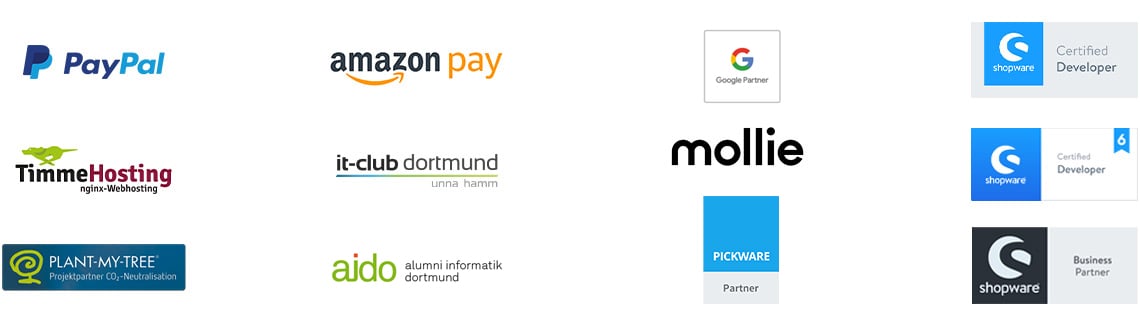Correct currency & tax rates: Shopware Japanese States

The "15" in the following script must be replaced by the ID of the corresponding country.
You can find the list of countries and IDs in s_core_countries
HERE IS THE INSERT FOR THE JAPANESE STATES IN ENGLISH:
INSERT INTO `s_core_countries_states` VALUES (NULL, 15, "Hokkaido", "01",0,1), (NULL, 15, "Aomori", "02",0,1), (ZERO, 15, "Iwate", "03",0,1), (ZERO, 15, "Miyagi", "04",0,1), (ZERO, 15, "Akita", "05",0,1), (ZERO, 15, "Yamagata", "06",0,1), (ZERO, 15, "Fukushima", "07",0,1), (ZERO, 15, "Ibaraki", "08",0,1), (ZERO, 15, "Tochigi", "09",0,1), (ZERO, 15, "Gunma", "10",0,1), (ZERO, 15, "Saitama", "11",0,1), (ZERO, 15, "Chiba", "12",0,1), (ZERO, 15, "Tokyo", "13",0,1), (ZERO, 15, "Kanagawa", "14",0,1), (ZERO, 15, "Niigata", "15",0,1), (ZERO, 15, "Toyama", "16",0,1), (NULL, 15, "Ishikawa", "17",0,1), (ZERO, 15, "Fukui", "18",0,1), (ZERO, 15, "Yamanashi", "19",0,1), (ZERO, 15, "Nagano", "20",0,1), (ZERO, 15, "Gifu", "21",0,1), (NULL, 15, "Shizuoka", "22",0,1), (ZERO, 15, "Aichi", "23",0,1), (ZERO, 15, "Mie", "24",0,1), (ZERO, 15, "Shiga", "25",0,1), (NULL, 15, "Kyoto", "26",0,1), (ZERO, 15, "Osaka", "27",0,1), (ZERO, 15, "Hyogo", "28",0,1), (ZERO, 15, "Nara", "29",0,1), (ZERO, 15, "Wakayama", "30",0,1), (ZERO, 15, "Tottori", "31",0,1), (ZERO, 15, "Shimane", "32",0,1), (ZERO, 15, "Okayama", "33",0,1), (ZERO, 15, "Hiroshima", "34",0,1), (ZERO, 15, "Yamaguchi", "35",0,1), (ZERO, 15, "Tokushima", "36",0,1), (ZERO, 15, "Kagawa", "37",0,1), (ZERO, 15, "Ehime", "38",0,1), (ZERO, 15, "Kochi", "39",0,1), (ZERO, 15, "Fukuoka", "40",0,1), (ZERO, 15, "Saga", "41",0,1), (ZERO, 15, "Nagasaki", "42",0,1), (ZERO, 15, "Kumamoto", "43",0,1), (ZERO, 15, "Oita", "44",0,1), (ZERO, 15, "Miyazaki", "45",0,1), (ZERO, 15, "Kagoshima", "46",0,1), (ZERO, 15, "Okinawa", "47",0,1);
The tax rate in Japan
While basic foodstuffs are taxed at a rate of 7 percent in Germany, this is 8 percent in the Japanese federal states. Everything else is taxed at 10 percent there - a big difference to the 19 percent in Germany. However, this is already a higher tax rate for Japan. Last year, VAT was raised there in order to curb the enormous social costs caused by the ageing Japanese society. One major advantage of e-commerce compared to stationary retail is that the market to be reached is not regionally limited. However, legal and tax aspects must be taken into account when selling abroad - a major issue here is VAT.
The store settings in Shopware - country selection
In addition to currency, customer group and taxes, there is the sub-item "Countries" in the Shopware settings where all sales territories, countries and associated federal states or states can be specified. In connection with the "Countries" sub-item, the "Currency" item must also be taken into account in order to offer this to your customers in the storefront.
Are you facing further challenges with regard to your Shopware online store? We offer you a comprehensive package of Shopware support and monitoring. We at EXWE are happy to answer your questions and support you in setting up your online store.
Was ist dein Projekt? Wenn du uns darüber erzählen möchtest, rufen wir dich zurück!

Hello, my name is Meike. I take care of the EXWE back office and am responsible for our social media channels. All of our articles are meant to make your life easier and help you make decisions. Nevertheless, it can happen that something remains unclear, so: If you have questions about this article you can easily reach me at +49 231 93149827.
How to insert the shipping notice for shipping abroad in Shopware - Shopware 6 shipping tips to make your life easier.
The new Shopware release also comes with a new function: the Flow Builder. We'll show you what you can use it for and how you can use it in your online store.
Our tip for Shopware invoices: Create an invoice correction without overwriting! Optimize processes in your online store quickly and easily.