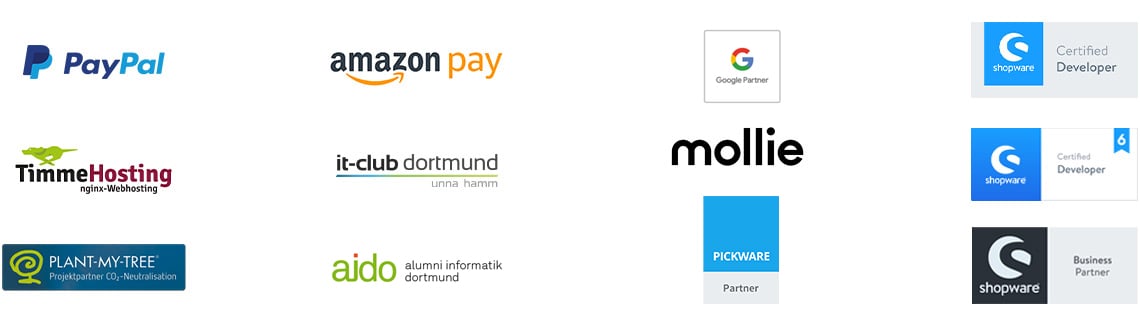How do I convert my store system to Shopware 6?

Reading time 6 min
- Why should you change your store system to Shopware?
- The advantages of Shopware
- Moving from another store system to Shopware
- Planning the Shopware 6 migration
- The migration from Shopware 6
- How the migration works
- FAQ: Questions and answers
Do you have an online store and would like to change the store system to Shopware, but don't know how? Then you've come to the right place. We'll explain how the Shopware 6 migration works and what you should bear in mind. If you're not yet sure whether you want to make the move to the store system, we also have a few good reasons why you shouldn't wait any longer. If you need individual support with the migration to Shopware 6, please contact us! The EXWE team is always happy to help. And now enjoy this article!
Why should you change your store system to Shopware?
There are many reasons why you should change the store system of your online store to Shopware. One reason could be that the store system you are using is already outdated. Your system no longer works as it should and is no longer compatible with newer PHP versions. A move to a new store system is then unavoidable.
Another reason for a change could be that you want to change the layout of your store anyway. You no longer like the way your online store currently looks. By moving to Shopware, you can also easily change the design.
The desire to improve usability, to grow or to fulfill certain customer needs can also be the reason for a Shopware 6 migration. Regardless of the reason, Shopware offers your online store many advantages, which we would also like to take a closer look at.
The advantages of Shopware
Shopware is a widely used store system for online stores, as it offers online store operators many advantages. The webshops can be easily expanded with additional functions using Shopware plugins. You will find a large selection of different plugins in the Shopware store. If you can't find a suitable plugin for a function you want, you can simply program a Shopware plugin or have one programmed.
Shopware is also popular because it has a drag & drop editor for the individual landing pages. This makes it easy to put together an online store. For all unanswered questions and for support during the creation of the online store, there is very good manufacturer support and many Shopware agencies with Shopware programmers who specialize in the store system. We can also create a customized Shopware store for you and support you with the migration. You can find more information about our services on the page "Online store creation by IT professionals".
The associated content management system (CMS), extended sales channels, a sales analysis, information about shopping cart content and abandoned carts as well as customizable products also speak in favour of using the store system.
The move from another store system to Shopware
Before you start the migration to Shopware 6, you should prepare yourself and your online store properly. We have created a small to-do list for you with important tasks and aspects that you should complete or consider beforehand.
To-do's before the migration:
- Create a backup of your store
- Are the images used with the image size also usable in the new online store?
- Can you continue the logic of the article numbers in the new store?
- Do you have the option of redirecting the old URLs to the new URLs (with 301)?
Once you have considered these to-do's, you can continue with the planning of the migration and the subsequent implementation.
Planning the Shopware 6 migration
The switch from another store system to Shopware 6 should be well planned so that as many errors as possible can be avoided. After all, the migration is not a quick update, but can take several hours. It can take three to six months until a store has been fully created with all the functions that your online store already had before and all the other functions that you want.
If you want to take care of the migration and store creation with Shopware yourself, you should first familiarize yourself with the store system so that you know how the migration should proceed later. Always allow enough time, as transferring all the data to the new store system is time-consuming.
Of course, you should also check which functions your store should have and how these can be implemented in Shopware. This is because the functions will probably be different to what you were previously familiar with from your other store system. Check all functions carefully to ensure that your new system meets your expectations.
Would you like to carry out the integration together with a Shopware agency? Then of course your planning doesn't have to be as meticulous as if you want to do everything on your own. However, you should also think about the functions and appearance of your online store. If you're not sure about anything, you can also ask the experts at the Shopware agency. They can always help you and give you good suggestions on design and functionality.
The migration from Shopware 6
Migrating to the Shopware store system is actually not that complicated. A migration tool can help you to install everything smoothly. With the help of the tool, you only need a few clicks for the migration and the best thing about it: it's even free! You can find the tool in the Shopware Community Store or in Shopware's marketplace for extensions.
For example, it is compatible for data transfer from the store systems Magento, Oxid, Gambio, xt:Commerce and Prestashop. If you are taking the migration into your own hands, be sure to take a look at the tool to help you move to Shopware 6 quickly.
If you are working with a Shopware agency and Shopware programmers, it makes sense to coordinate closely with your contact person. Seamless communication is important to ensure that the system ultimately works according to your expectations. Explain to your contact person what is important to you and what special requirements your online store needs to meet.
How the migration works
The migration is then best carried out using the migration tool. To do this, you first need to select the right store and connect to the mySQL database. Keep the server login data ready for this. You need to make a few settings for the actual store migration. In the settings, you can import attributes, languages, order status, payment methods or price groups into the new store. The last step is to specify the old store. Simply use the domain of the old store for this and once the migration is complete, you just need to find out whether everything went smoothly. Check that all processes are working before you put the store live.
If you don't want to carry out the store migration on your own because you're afraid of forgetting or destroying something, then we at EXWE Shopware Agency will be happy to help you. We are experts in the field of Shopware and have already successfully carried out many Shopware migrations. We are also happy to optimize your online store and ensure a more professional appearance and smooth processes. Even after your online store has been created, we take care of maintenance and support and are happy to customize functions according to your wishes. You can find more details on this under "Maintenance & operation". Simply contact us by phone for an initial consultation - we look forward to hearing from you!
FAQ: Questions and answers on the topic of migration
If you still have questions about Shopware migration, you can find a few frequently asked questions and the corresponding answers and explanations here. Do you have a specific question or need help? Then don't hesitate to contact us. We are here to help and advise you with your digital projects.
-
How long does a typical Shopware migration take?
The duration of a typical Shopware migration depends on various factors, such as the size and complexity of the data to be migrated, the availability of resources and the experience of the migration team. As a rule, a simple Shopware migration can be completed within a few days, while more complex migrations can take several weeks or even months. It is important to carry out thorough planning and preparation to ensure that the migration runs smoothly and that all necessary data and functions are successfully transferred to the new platform.
-
What data and content needs to be transferred from your current platform to Shopware?
The data and content to be migrated may vary depending on the type of online store you have and your current platform. However, here are some of the basic data and content that usually needs to be transferred from the current platform to Shopware:
-
How does the migration from Shopware 5 to 6 work?
The migration from Shopware 5 to Shopware 6 takes place in three main phases: Preparation, implementation and follow-up.
In the preparation phase, you should ensure that your plugins and templates are compatible with Shopware 6 and that your database has been cleaned up and optimized. It is also important to back up your data and settings.
In the implementation phase, you need to install Shopware 6 and migrate your data from Shopware 5 to Shopware 6. A migration plugin from Shopware or a third-party provider can help with this. It is also important to check your products, categories and URLs and make sure that they have been transferred correctly.
In the post-migration phase, you should make sure that everything works as expected in Shopware 6. Check your data and functions and make sure that your payment and shipping methods are configured correctly. It is also advisable to read the Shopware documentation carefully and seek professional support from a Shopware partner if necessary.
Was ist dein Projekt? Wenn du uns darüber erzählen möchtest, rufen wir dich zurück!

Hello, my name is Meike. I take care of the EXWE back office and am responsible for our social media channels. All of our articles are meant to make your life easier and help you make decisions. Nevertheless, it can happen that something remains unclear, so: If you have questions about this article you can easily reach me at +49 231 93149827.
In this article, we will show you how to place the Custom Products options below the variants by customizing the Shopware theme.
What are dynamic product groups in Shopware and what can they be used for? And how can you create them? You can find out all this in our article.
Our tip for Shopware invoices: Create an invoice correction without overwriting! Optimize processes in your online store quickly and easily.