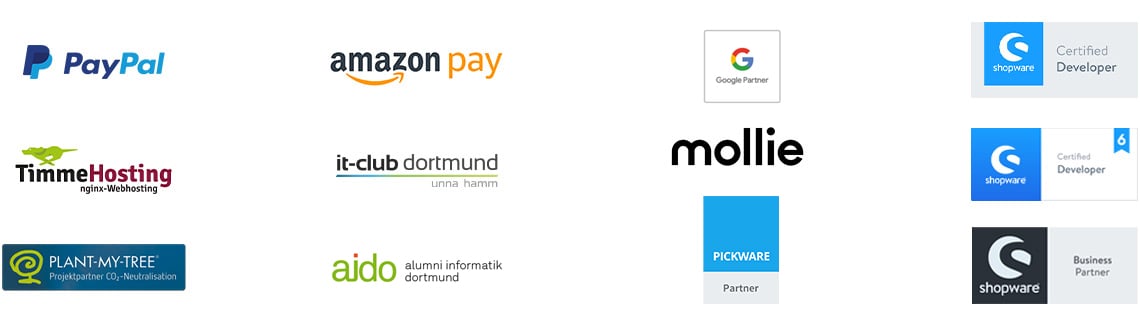Shopware 6 order confirmation tuning: 10 tips for optimizing the order confirmation email

Shopware 6 offers extensive customization options for order confirmation emails to make them more informative, user-friendly and appealing. Here are ten tips on how to improve your order confirmation, including repeating the payment method and other important customizations.
1. clearly communicate the payment method
Make sure your customers receive a clear confirmation of their chosen payment method. You can easily include this in the order confirmation email by using the following code:
Selected payment method: {{ order.transactions.first.paymentMethod.translated.name }}
Make sure to insert the code in the text as well as in the HTML area and to take all languages into account.
2. increase personalization
Use the customer's name in the salutation to make the email more personal. A simple "Hello [first name]," can increase customer loyalty and improve the customer experience.
3. highlight the order overview
Provide a clear and detailed overview of the products ordered. Use tables or bulleted lists to clearly display the products, their quantities and prices.
4. emphasize delivery information
Inform your customers about the expected delivery time and delivery method. This can clarify many customer queries in advance and shows transparency.
5. customize design
Adapt the layout and design of the email to your corporate design. Use company colors and logos to promote brand recognition.
6. insert a thank you message
Include a thank you message at the beginning or end of the email to express your appreciation for the customer. A small thank you can have a positive impact on the customer relationship.
7. upselling and cross-selling options
Offer suitable products that could complement the purchase. "Customers who bought this were also interested in..." is a classic and effective approach.
8. ask for feedback
Encourage customers to provide feedback on their order or shopping experience. This shows that you are interested in their opinion and strive to constantly improve.
9. add important contact details
Make sure your contact information is easy to find in case customers have questions or need further assistance.
10. include legal information
Don't forget to include all legal information and links, such as terms and conditions, withdrawal policy or privacy policy. This is not only helpful, but also required by law.
Was ist dein Projekt? Wenn du uns darüber erzählen möchtest, rufen wir dich zurück!

Hello, my name is Meike. I take care of the EXWE back office and am responsible for our social media channels. All of our articles are meant to make your life easier and help you make decisions. Nevertheless, it can happen that something remains unclear, so: If you have questions about this article you can easily reach me at +49 231 93149827.
Here are ten good PayPal alternatives for your online store: Easy-to-integrate payment methods for fast payment processing for your customers.
How to develop your brand identity as a store owner Meta Description: Brand identity? Brand awareness? Here you will find all the tips on how to build a brand for your online store and thus increase your brand awareness.
What is a headless content management system? Here you will find all the information, advantages and challenges as well as an introduction to various systems!