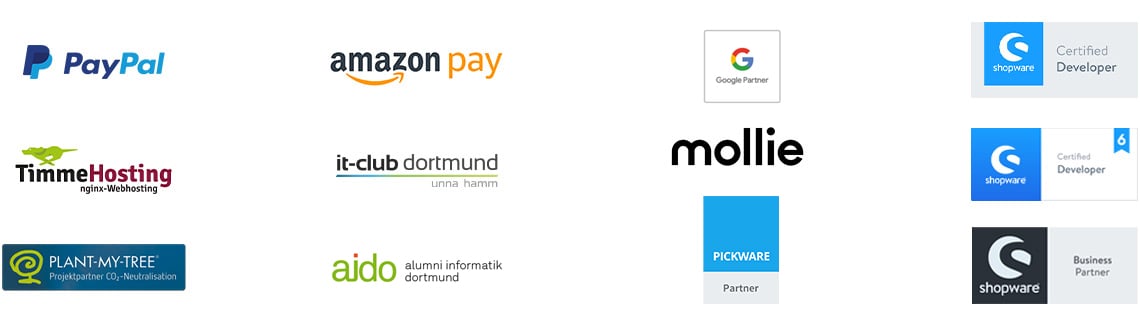Shopware vs Shopify: Which system for my online store?

If you want to run an online store, you can use a so-called store system. Creating an online store using store systems such as Shopware or Shopify makes it easier for you to set it up. In this article, we would like to compare the two store systems with each other. This way, you can find out which of the two options is best suited to you and your project.
Reading time 10 min
- We'll explain what a store system actually is
- Then we briefly introduce you to the companies Shopware and Shopify
- In the main part of our article, we make a big comparison of the two store systems
- Afterwards, we will roughly summarize all the advantages and disadvantages for you
- and give you information about the Shopware 6.4.10.0 update
- In addition, we give you an update as of July 2022
- Last but not least, we present you with our conclusion
- FAQ: What do the store systems do?
We hope you enjoy this article and that by the end of it you will know which store system is best for you.
What is a store system?
A store system is software that a company can use to operate an online store and sell its products and services. The system is managed, maintained and usually also operated by the company itself. It must be clearly distinguished from platforms such as Ebay and Amazon. These are so-called marketplaces that companies and retailers can also use to sell their products. However, these platforms are operated by Ebay and Amazon themselves and can only be customized to a limited extent.
There are many different store systems that can be used with or without programming knowledge. Shopware and Shopify, for example, are such store systems. They are both characterized by the fact that they have drag & drop functions that can be used by anyone, with or without programming experience. We will show you exactly how the functionality of Shopware and Shopify manifests itself and what is and isn't possible later on.
The Shopware 6 store system
The Shopware store system was developed in Germany in 2004. It is a store system that consists of various modules that can be combined to create an online store. The latest version of the store system, Shopware 6, has been available since May 2019. The current update is 6.4.10.0, which was released at the beginning of April 2022. We will also look at this version later in our comparison.
Shopware 6 is available in different editions at different prices: These are the Community Edition, the Rise, Evolve and Beyond Editions. Shopware is available as open source software and as a commercial version. The individual versions can be purchased in a subscription model at a monthly rate or with a one-off payment.
The Shopify store system
Shopify was also founded in 2004 as a Canadian company by the German developer Tobias Lütke. The first real version of the store system was released in 2006. The first webshop to go online with Shopify was the company's own store. Snowboards were offered in the online store. Over the years, the system gained in popularity and customers and even went public in 2015.
With Shopify, small and medium-sized companies can operate their online store. In a newer version, it is even possible for large corporations to create their online store. The cheapest basic version is available from USD 29.
With the help of a modular system, an online store can be created and designed very easily and without any technical knowledge. For additional functions and designs, there is an app store that offers over 1000 extensions free of charge or for a fee.
Shopware 6 vs. Shopify - the comparison
| SHOPWARE 6 | SHOPIFY |
|---|---|
| LICENSES | |
| Shopware 6 is available in different licenses: Community, Starter Edition, Professional and Enterprise Version. | There are different subscription models: Basic Shopify, Shopify and Advanced Shopify. For companies with a particularly high volume of business, Shopify also offers Shopify Plus. If you have a blog, you can add products via Shopify Lite. |
| HOSTING | |
| Cloud or self-hosted, depending on the edition | Cloud hosting |
| PRICE | |
| The Community Edition is free of charge. The Rise version of Shopware is available from 600 euros per month. Prices for the Evolve and Beyond versions must be requested individually. | From 29 USD per month in the smallest Basic version. Products that you only want to add to your website or blog can be offered via Shopify Lite for as little as USD 9 per month. The normal version for growing businesses costs 79 USD per month. The Advanced Shopify version is available for 299 USD per month. |
| EXTENSIONS | |
| There are many plugins in the Shopware store that can extend the functionality of the online store. As Shopware 6 is still relatively new, there are not quite as many plugins as in the previous Shopware versions. However, new plugins are added regularly. You don't even have to pay for some plugins. | There are over 1,000 extensions and design templates in the Shopify App Store, some of which are free, but some of which can also be paid for. The disadvantage of the store system is that not all extensions are available in Europe or are tailored to Europe. As it is a North American company, all features are more tailored to this region. |
| PROGRAMMING SKILLS | |
| Previous knowledge is not necessary, as you can have the Shopware store created by clicking together various modules. With previous knowledge, however, you can implement even more and create your own individual solutions. | Not necessary, as the online store is created using a modular system. |
| BASIC SOFTWARE | |
| Modular e-commerce system with extensions and standard solutions. | The basic software is a closed modular system. |
| DEVELOPMENT EFFORT | |
| The effort required to set up a Shopware online store is low. Further development is relatively easy, as there is good documentation and a German support team is available to answer questions. | The setup is simple. However, individual further development is not possible as it is a closed system. |
| FURTHER DEVELOPMENT BY YOUR OWN COMPANY | |
| Shopware is constantly developing and informs its users about changes on the company's own blog. It is also a German manufacturer that finances the system and its further development itself. New changes and suggestions for improvement can therefore be implemented quickly. | The further development of Shopify is dependent on the listed parent company |
| INDIVIDUALIZATION | |
| With Shopware 6, the extent to which the Shopware online store can be customized depends on the edition. In general, you can make your own changes and customizations in the self-hosted version. As the entire code is open source, you or your programmers have the option of developing individual solutions and plugins to make your Shopware store even more professional. | Shopify is kept very simple and can only be customized to a very limited extent. There are various design themes that you can use. You can also install extensions for other functions. However, you cannot integrate your own developments. |
| FUNCTIONALITIES | |
| The cloud-based Shopware 6 version is not quite as well designed and developed as Shopify. However, the self-hosted version of the Shopware online store can be flexibly adapted and extended with functions. These can be easily developed by Shopware programmers. | Shopify is limited in functionality. You cannot add your own functions and have to use those that already exist. However, all the functions required for a standard online store are available. |
| DESIGN | |
| There are various online store templates, which can be both free and paid for. | It's the same with Shopify. |
| LEGAL CONFORMITY | |
| Shopware is based in Germany, which is why all developments and plugins are tailored to the German market and GDPR-compliant. | Shopify, on the other hand, which is based in Canada and has servers in the USA, is not necessarily legally compliant with German requirements. However, you can still make your online store legally compliant. There are plenty of instructions on the internet. |
| MARKETING OPPORTUNITIES | |
| Online marketing in shopping worlds with various tools. Landing page creation, for example, is possible. | A large selection of tools is available for marketing. These can be used to create advertising campaigns, for example. |
| WHO IS THE STORE SYSTEM SUITABLE FOR? | |
| Primarily for medium-sized to very large online stores. The different versions are perfect for different company sizes. | Especially for medium-sized to very large online stores. The different versions are perfect for different company sizes |
Advantages and disadvantages of the store systems at a glance
Now that we have compared the two store systems, we would like to give you a brief overview of the most important advantages and disadvantages of Shopware 6 and Shopify. This will give you a better idea of which store system is best suited to which situation.
Shopware 6
| Shopware 6 advantages | Shopware 6 disadvantages |
|---|---|
Shopify
| Shopify advantages | Shopify disadvantages |
|---|---|
Update 26.04.2022: Shopware 6.4.10.0
Another advantage of Shopware 6 is that the store system is constantly being further developed and new functions are released. This means you can always keep your online store up to date with the latest technology with Shopware 6, but also adapt to the legal situation in Germany. The latest version is Shopware 6.4.10.0, which has been available since the beginning of April 2022. With this release, for example, improvements have been made that affect the admin and his area of responsibility. Changes have also been made to help meet legal requirements.
For example, a new Price Indication Directive has been introduced in the EU. Products must now include information about the lowest price in the last 30 days. This should benefit the user and prevent retailers from advertising "false" low offers, even though the product was previously cheaper. The Shopware developers have adapted the store system directly with the latest release. Two new price fields now allow you to enter the lowest gross and net price in the product details. As you can see, the use of Shopware is very practical in order to always take all legal requirements into account. You only have to maintain the details and don't have to deal with the programming implementation in your online store. This is a major advantage of Shopware 6.
The cookie banner has also been adapted in Shopware. Due to the Telecommunications Telemedia Data Protection Act, the buttons in the cookie banners must now all be the same color and size. Previously, store operators had highlighted their preferred choice of cookies to be stored. Anyone who continues to do this risks a warning. So that you as a store operator do not receive a warning, this has been adjusted accordingly by the Shopware programmers.
Update 13.07.2022: Shopware version 6.4.10.1 to 6.4.13.0
To bring you up to date in this article, we would like to introduce you to the Shopware update 6.4.13.0 from July 4 and the new features it contains, as well as all the important improvements that have been added since version 6.4.10.0. With every Shopware update, the store system is improved and the wishes of the users are gradually implemented. This means that the community also has an influence on how Shopware changes. For example, if you have an urgent request for a function, you can open a ticket with Shopware to express this. Your request may be implemented in the next or subsequent updates.
Version 6.4.10.0
6.4.10.1 is a security update from Shopware. This was released on 20.04.2022. It closed a number of security vulnerabilities that were of a "medium" to "low" threat level. All older versions have been improved and protected against attacks on the store system or your online store.
Update 6.4.11.0
The next update was released by Shopware on 04.5.2022. This is version 6.4.11.0, which brings some new features with it. The new features include a confirmation email that goes out to users who send you a contact request via your store. They will then receive an email stating that their message has been sent to your online store and has been received by you. In the new update, the Shopware developers have also added salutations to the emails that are sent when the user's password is reset in your store. Another improvement has been made to the address input. The state field only appears if the previously selected country also has individual states. This was not the case before.
Shopware version 6.4.11.1
Version 6.4.11.1 was released immediately after the 6.4.11.0 update. Another change was released here: Now only categories that are active are displayed in the navigation. Up to this point, it could happen that categories were visible that were actually set to inactive.
Major update 6.4.12.0
In June 2022, there was another major update: Shopware 6.4.12.0, which included a number of improvements, especially for the administrators of your online store. One new function is the improvement of the Tag Manager. With the Tag Manager, you have the option of assigning tags to products, orders, shipping methods and more. These tags help you to categorize data and evaluate it better. Of course, you can also use the tags to create new rules in the Rule Builder. With the 6.4.12.0 update, you can now better manage the tags you have set. There is a clear module for this: Delete, edit or merge tags. You can also display everything that is assigned to a specific tag.
There have also been improvements to the dynamic product groups. Two additional filter conditions can now be selected: GTIN/EAN and delivery time. The GTIN or EAN selection option allows you to select products with a specific identification number. With the delivery time option, you can only display products that have a specific, e.g. very short, delivery time. This is useful, for example, when buying gifts shortly before Christmas or a similar event.
Another point is the improved search for admins. With the improvements, administrators can work more efficiently and find what they are looking for. The Shopware developers have significantly improved the performance of the search and adjusted the ranking of the search results.
In addition,the Flow Builder has also been optimized with 6.4.12.0 (maybe link the Flow Builder article here?). The sorting and grouping of the individual actions that you can select has been improved. If you want to select an action from the drop-down menu, you will now find it well sorted in suitable top categories. In addition, you will now be asked whether you want to save your changes before exiting the Flow Builder.
You can find out more about the 6.4.12.0 updates on the website of the store system itself
Version 6.4.13.0
The latest Shopware release was published on 04.07.2022. With this update, the store system receives a few small improvements, such as the correction of some minor bugs and the addition of smaller features that make working in the store system easier. For example, texts can now be inserted into the text editor using the CTRL + Shift + V combination. In addition, the quantity selection field changes to an input field if the number of options exceeds 100. The loading times for the inflow field sets have also been optimized.
You are now up to date with the latest functionalities and news about the Shopware store system. We will continue to provide information on updates in the future so that you can always refer back to this article if you want to find out about the latest Shopware versions.
Our conclusion: Shopware 6 or Shopify?
Both store systems have their advantages and disadvantages, but when it comes to customizing an online store, Shopware 6 is our clear favourite. Unfortunately, Shopify only offers limited options. You have to use the functions and designs that are already available and cannot simply implement new ideas yourself. This is different with Shopware 6. If you have a good team of programmers to help you develop individual functions, you can customize your online store. There are practically no limits! Of course, you can also use Shopware 6 without any programming knowledge. There are plenty of modules that you can put together using drag & drop. There are also many extensions available in the Shopware Shop.
If you want a Shopware store tailored to your needs but don't have a team of Shopware programmers, you've come to the right place. Our EXWE team specializes in making online store dreams come true and is happy to support you from planning to online store creation. You can find more information on our online store creation service overview.
FAQ: What do the store systems do?
Last but not least, we'll answer a few questions about Shopware 6 that will help you get an overview of the store system. If your questions about Shopware have not yet been answered, or if you have any general questions, we at EXWE are always available to help and advise you.
-
What does Shopify cost?
Shopify is an e-commerce platform that offers various pricing plans that can be customized according to a company's needs and requirements. Prices for Shopify plans range from $29 per month to $299 per month, depending on the features and services required. In addition to the monthly Shopify plan fees, there are also transaction fees that are charged with each purchase. The amount of transaction fees depends on the pricing tier selected and can vary from 2.0% to 0.5% of the purchase price. It's worth comparing Shopify's different pricing plans to find out which one is best for your business.
-
What is Shopware?
Shopware is a commercial e-commerce software that allows businesses to run and manage their online store. It is a cross-platform software that can be used on both desktop and mobile devices and offers a variety of features including product management, customer management, order management and payment processing. Shopware is able to support various payment methods and also offers integrated marketing tools to improve the visibility and sales of products online. It was originally developed in Germany and is now available in many countries.
-
What does Shopify do?
Shopify is an e-commerce platform that allows businesses to run and manage their online store. It offers a variety of features, including product management, customer management, order management and payment processing. Shopify is able to support various payment methods and also offers integrated marketing tools to improve the visibility and sales of products online. It is a cloud-based platform that can be used on both desktop and mobile devices, allowing businesses to set up and run their online store quickly and easily. Shopify was originally developed in Canada and is now available in many countries.
-
What does Shopware cost?
The cost of Shopware depends on various factors, including the chosen plan level and any additional features or services. Shopware offers different tariff levels depending on the needs and size of the company. Prices start at around 50 euros per month for the "Standard" tariff level and increase depending on the functions and services selected. Additional functions and services such as individual customizations, integrated marketing tools or e-mail marketing can cost extra. It is also possible to purchase Shopware as a "one-time-purchase", in which case the costs vary depending on the selected edition and the desired functions. It is advisable to visit the official Shopware website to find out the current prices and rates.
Was ist dein Projekt? Wenn du uns darüber erzählen möchtest, rufen wir dich zurück!

Hello, my name is Meike. I take care of the EXWE back office and am responsible for our social media channels. All of our articles are meant to make your life easier and help you make decisions. Nevertheless, it can happen that something remains unclear, so: If you have questions about this article you can easily reach me at +49 231 93149827.
Use our Shopware plugin between Shopware and the Hubspot universe now and benefit from simple and bundled data collection!
The new Shopware release also comes with a new function: the Flow Builder. We'll show you what you can use it for and how you can use it in your online store.
You can find out how to create a cancellation invoice with your own number range in Shopware in the following post.