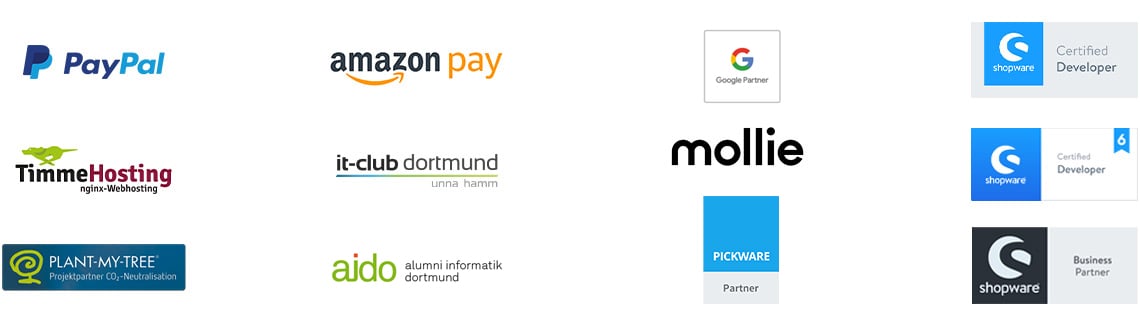PIM - What is it? Your ultimate Shopware and PIM guide

Why you need a PIM for Shopware: functions, options and integration
Do you have a Shopware online store and lots of products? Or do you even sell on several platforms? Then you certainly know what an effort it is to maintain all product data correctly. But correct product information is essential for successful sales and happy customers. However, there is a solution that can simplify the process of data maintenance and even improve your data quality. The solution is PIM! In this article, you can find out everything you need to know about a PIM, how you can use it for your Shopware store and what options are available to you.
Reading time 10 min
- What is a PIM?
- Why a PIM is important for online stores
- Shopware and PIM: How you can use Product Information Management in Shopware
- Questions and answers about Shopware and PIMs
What is a PIM?
You may be asking yourself "PIM, what is it?". But no problem, we'll briefly explain what it's all about. PIM stands for "Product Information Management". This refers to a system or software that helps with the management and organization of products. A PIM can be a very useful tool, especially if you offer many products on different markets.
Some possible functions of a PIM:
- Management and storage of product information in one central location - this includes descriptions, technical data, prices as well as images and other media
- The ability to be integrated into other systems such as Shopware
- Other tools that help with the data quality and accuracy of product information
- Multilingualism for global sales
- Ability to create product catalogs for different markets and channels
Why a PIM is important for online stores
Product information management can be very important for online stores for various reasons. With a PIM, for example, you have a centralized data management system that collects all information and organizes it in one place. In an online store, product information can come from a wide variety of sources. But it can also be very helpful to maintain product data in one place, especially when selling on various platforms, from your own website to Amazon and eBay. This way, the PIM can ensure that all product information is up to date. In addition, your products can be transferred efficiently and quickly to all stores with the PIM and the data quality can be improved, as you manage everything centrally and only have to revise it once. Search engine optimization is also easy with a PIM. With well-maintained and organized product information that follows known SEO rules, you can increase the visibility of your online store in search engines.
Another advantage of using a PIM is if you operate an online store in several languages. With the PIM, you can easily adapt all information to the different languages, regional adaptations or cultural norms. A PIM system can also grow and adapt to the needs of an expanding online store without the need for a complete overhaul of the data structure.
Who is Product Information Management suitable for?
The product information management system is used in many companies in a wide range of industries. It is a good solution for e-commerce and multi-channel retailers, wholesalers and distributors as well as manufacturers, B2B companies and companies with international markets. But a PIM can also be useful for retailers and retail chains, as it can be used to keep information consistent across stores and ensure that marketing and sales teams are always up to date. In addition, the PIM can also be used to catalog and organize content and media products, especially if they are distributed in different formats or through different channels. A PIM can also be used to catalog and organize content and media products, especially if they are distributed in different formats or through different channels. In industries with strict regulatory requirements, such as the pharmaceutical industry, managing product information can be complicated. A PIM can help keep this information in compliance with regulations.
Shopware and PIM: How to use Product Information Management in Shopware
If you have determined that Product Information Management can be helpful for you, then you are still faced with the challenge of finding a PIM and integrating it into your business processes. For your Shopware store, for example, there are already plugins that provide the interface to existing PIMs, which in turn can fulfill all of your desired PIM functions. However, you should first give some thought to the requirements that need to be met so that you can use the PIM efficiently in your company.
Requirements analysis and planning
So you start with planning and a requirements analysis. This is the best way to find out which PIM makes the most sense for you to use. You can use the following questions to find out what your current status and target status look like.
This is what your current status looks like - questions:
- Where is the product data currently initially recorded?
- Which departments or teams are responsible for collecting product data?
- Which sales channels are currently being served and what specific product data requirements do they have?
- Where and how is product data currently prepared and adapted for the various sales channels?
- Are specific tools or systems currently used to manage product data (e.g. ERP systems, databases)?
- What challenges and difficulties arise from current product data management?
- How is product data currently synchronized with the online store?
- Which other systems are integrated into product data management (e.g. CRM, warehouse management systems)?
This is how it should look with a PIM - questions for the target state:
- Which future sales channels do you want to serve and what are their product data requirements?
- How many products or SKUs (Stock Keeping Units) do you expect to manage in the near future?
- What specific requirements do you have in terms of product data quality and integrity?
- Which workflows and processes should be supported or automated by the PIM?
- Are there specific functions or features that the PIM system should absolutely support (e.g. multilingualism, versioning, release processes)?
- What integration requirements do you have? With which other systems must the PIM be able to communicate seamlessly?
- What requirements do you have for the usability and user-friendliness of the PIM system?
- Are there any specific security or data protection requirements that need to be taken into account?
- What is the planned budget for the implementation and ongoing support of the PIM system?
- What is the time frame for the implementation?
Your goal should be to gain an understanding of the challenges that currently exist in your company and how a PIM should solve them in the future.
Market research: ready-made PIM or have it developed yourself?
Now you know what your PIM needs to be able to do - all you have to do now is search for the right PIM for you. Perhaps ready-made PIM systems already meet your requirements. However, if these are more specialized, you will need to have a product information management system developed for you.
First of all, you should take a closer look at the existing PIMs. Examine aspects such as functions, user-friendliness and prices. Customer reviews can also give you a good impression of whether the PIM is a good choice. So that you don't have to spend so much time researching, we have selected three Shopware plugins that you can use to integrate a PIM directly. In the next paragraph, you will find all the details that could be important for your decision. Even if you want to know more about the development of individual product information management, you should stay tuned!
These ready-made solutions for PIMs are available in the Shopware Store
You can find a wide range of extensions and integrations for your online store in the Shopware Store: from various payment methods to shipping tools. You can also install PIM integrations and interfaces directly here. We would now like to introduce you to three integrations that you can use to manage your product data centrally. Perhaps you will find a ready-made solution that meets your requirements.
The Shopware integration from Pimcore
Pimcore is not only a product information management system, but now also offers other functions such as content management and digital asset management. However, the Pimcore integrations that you can find for your Shopware store in the Shopware Store are always specialized in one of these functionalities. For example, you can download the integration "Pimcore interface PIM (product data) for Shopware 6" to connect the open source PIM from Pimcore. To do this, you must already be using version Pimcore 11 and Shopware 6.4 or higher.
More information about the PIM from Pimcore:
Functions:
- The product data from Pimcore is transferred to Shopware
- Processes for multilingualism and more can be integrated and workflows can also be integrated
- User and role management
- Data quality management to increase the quality of the data
- Data such as product data, categories, properties and media from Shopware can initially be imported via the interface
- Only changed data in Pimcore is transferred to Shopware again
User-friendliness: Pimcore has a modern user interface and administrators have the option of adapting it to the needs and roles of the user groups. There are also drag-and-drop functionalities that simplify handling
Price: The interface can be purchased as a monthly subscription from €399 per month or for €4,990
brickfox
Another option is brickfox. You can also download the brickfox PIM interface from the Shopware Store. It's even free! Brickfox aims to simplify the sales process for online retailers across multiple channels while increasing the efficiency and accuracy of their operations. In addition to centralized product data management, brickfox has even more qualities that make it a multichannel management system.
Functions:
- Intelligent order and inventory management is a key feature of the platform
- Direct and automated connections to leading marketplaces such as Amazon, eBay and Otto Market
- Existing accounts and listings from Amazon and eBay can be seamlessly transferred to the system
- For Amazon products there is an option for manual allocation based on ASIN or MultiASIN and integration with eBay supports Buy Now and allows the implementation of dynamically customizable templates
- It is possible to define individual text descriptions and pricing for each marketplace
- Special mapping allows categories and attributes to be customized for each sales channel
User-friendliness: The user interface is well structured and integrations are easy to carry out. With many multichannel solutions, the initial setup effort can be high.
Price: The interface plugin in Shopware costs nothing, the use of the PIM must be requested individually
Afterbuy
The next option available to you from the Shopware Store is Afterbuy. Afterbuy offers extensive PIM functions, but also much more. It is also a CRM, has a merchandise management system and is often referred to as an ERP solution. For you, this means that Afterbuy provides you with a whole host of functions. You can find an interface to Afterbuy in the Shopware Store, which you can use free of charge. We have listed more information about the Afterbuy extension for Shopware here:
Functions:
- Data maintenance in Shopware by transferring products from Afterbuy.
- Filter options for preparation allow selection options such as drafting, deleting products and skipping products.
- Consistent data management through integration of the Afterbuy category tree in Shopware.
- Automated media structure by transferring images and setting them up in Shopware.
- Constant data source through a special mechanism for stock updates for ongoing synchronization of stock data.
- Keywords from data sources by transferring keywords from Afterbuy to Shopware.
- Complete preparation of orders by transferring Shopware orders back to Afterbuy.
- Update shipping data by integrating updates from Afterbuy into Shopware.
- Manage cancelations by transferring Afterbuy cancelations to Shopware.
- Web-based status monitor to control active processes and detect errors in data transfer.
User-friendliness: Afterbuy is intuitive to use. However, as the platform has so many functions, it can seem overwhelming at first. However, if questions arise, there is a customer support team that can help. If you're familiar with e-commerce, you shouldn't have any problems finding your way around.
Price: As already mentioned, the plugin is free of charge. The use of Afterbuy itself costs something, of course. There are three different versions, depending on how extensive you want it to be. You can also add various functions.
Have PIM developed
If you have now realized that no existing PIM fully meets your requirements or you have decided against one for another reason, you can also have a Product Information Management system developed yourself. Based on the questions you answered earlier, you can create a requirements document that can help your agency to create a concept.
If we are creating your PIM, we would like to hold a small workshop with you before we start development. This is because we can work specifically to ensure that your new PIM meets all requirements and can be seamlessly linked to your online store and any marketplaces you use. After this workshop, the real work begins. First, our developers look at the collected requirements and design an initial prototype. This not only provides an insight into the final design, but also serves as a basis for the upcoming development. After you have checked this prototype and suggested any changes, the implementation of your PIM begins.
Implementing the PIM in your Shopware store
Implementing a PIM can be a challenge, depending on the starting point. Even if we have developed a new PIM for you, integrating it into your existing IT landscape is always an exciting step. However, the PIM is designed to communicate smoothly with your Shopware store and other platforms that you use. In an extensive test phase, we naturally ensure that all processes function smoothly.
But even ready-made PIMs need to be set up and implemented correctly first. This is often not so easy for beginners and is of course a step that involves a certain amount of risk. It is important that the e-commerce system is up to date. A backup of the website and database protects you against possible complications. Once the PIM plugin has been downloaded from the official website or the relevant marketplace, it can be uploaded and installed in the e-commerce system. Following this, a few basic settings usually need to be made. These can be API keys or connection details to the PIM system, for example.
Once the configuration is complete, synchronization can be started. Depending on the amount of data, this process can take different lengths of time. After synchronization, it is advisable to check the data in the store and ensure that everything has been transferred correctly. Depending on the results of the check, adjustments may be necessary. These can be made either via the plugin settings or directly in the PIM system.
A final, but not unimportant, step is to regularly update the PIM plugin. Updates not only offer new functions, but also close any security gaps.
Training your employees
Your PIM is now integrated into Shopware and all other sales channels. Now it's a matter of using it correctly and effectively in your company. You should train your employees accordingly. If you have solved the integration of a PIM with EXWE, then we can also take over the training of your employees. We will give them a workshop and familiarize them with the use of Product Information Management. Some PIM providers also provide training material or offer services. In any case, it is important that the people who work in the PIM become familiar with the functionalities. This way you can avoid mistakes in the future and ensure smooth use of the PIM.
Help with the integration of a PIM
Do you need support with the introduction of a product information management system? Whether it's an existing PIM system or you need a partner at your side to develop your own PIM: we're the right people to talk to! As a specialized Shopware agency, we not only have extensive experience in setting up and customizing Shopware stores, but also help you with the integration and development of PIM systems. With a team of dedicated developers, we are well prepared to develop individual solutions for your company.
Seamlessly connecting Shopware with a PIM system can make all the difference when it comes to managing your product data efficiently and error-free. And this is where we come in: from requirements analysis and development to implementation and training - we'll guide you through every step of the process. As a Shopware agency, we are also your expert for other Shopware-related requirements.
Our conclusion on PIM
We hope that our PIM definition has explained to you what Product Information Management actually is and that you now have a good insight into whether and when a PIM can be useful for you. Developing and integrating a PIM into your Shopware store is undoubtedly an investment in the future of your business. Not only does it allow for more efficient management and distribution of product information, but it also ensures that your customers always receive the most up-to-date and accurate information. Training your staff plays a crucial role in realizing the full potential of your PIM system. At every stage, be it development, integration or training, it is important to rely on an experienced partner. And this is where we offer our expertise to ensure your PIM project runs smoothly. Simply get in touch with us - either by phone or via our contact form.
Questions and answers about Shopware and PIMs
To conclude our detailed article on the topic of Shopware and Product Information Management, we would like to answer a few more questions that have often been asked in this context. If you still have any unanswered questions, you can of course contact us at any time. We will be happy to help you!
-
What are the advantages of a self-developed PIM and what are the disadvantages?
One of the advantages of a self-developed PIM is that it is highly customizable to the individual needs and requirements of your company. You can have it functionally tailored to exactly what your company needs. Integration can also be seamless, as the development is based on the requirements of the sales channels you use. What's more, you don't pay for superfluous functions, as only what you need is developed. Your PIM is unique and can also offer you competitive advantages if it has specific functions that are not available in the standard PIMs. Another plus point is that you have full control over data security and can decide how you store the data.
But of course, there are also disadvantages to developing your own PIM. For example, the initial costs are usually higher than with a standardized solution. It can also take some time before you can start using your product information management system. It is also your responsibility to update or maintain the PIM.
-
What are the advantages and disadvantages of ready-made product management systems?
Just like a self-developed PIM, there are also arguments in favor of choosing an existing system. For example, it can be implemented quickly and has already proven itself on the market. Depending on the PIM, there may also be a good support team, updates on new features and a community that actively contributes to improvements or can provide tips, help and explanations.
The disadvantages of include low flexibility, integration for special requirements and functions that complicate the application. Too many functions can make a PIM too complex for your requirements. The initial costs may also be lower, but ongoing license fees and support costs over time can also add up.
Was ist dein Projekt? Wenn du uns darüber erzählen möchtest, rufen wir dich zurück!

Hello, my name is Meike. I take care of the EXWE back office and am responsible for our social media channels. All of our articles are meant to make your life easier and help you make decisions. Nevertheless, it can happen that something remains unclear, so: If you have questions about this article you can easily reach me at +49 231 93149827.
When is Shopware 7 coming? We'll bring you up to date! ✓ Current Shopware version ✓ Planned functions, release date and more
The big comparison: Shopify vs. Shopify Plus Meta Description: Shopify vs. Shopify Plus - the comparison ✓ All functions ✓ Advantages and disadvantages ➔ Learn more & find the right version for your company
What is a headless content management system? Here you will find all the information, advantages and challenges as well as an introduction to various systems!